| Attachment | Size |
|---|---|
| CustomerSelfRegistrationProcess.pdf | 216.17 KB |
Citizens of Edmonton may register for a library card by navigating to http://www.epl.ca/signup
Required Information:
-
First name, last name, email
- Middle name is optional
-
Address (street and postal code) - city and province pre-filled
- Postal code will be checked to confirm residence is within Edmonoton based on first two characters e.g. T5 or T6
-
Birth date
- program will automatically assign adult or juvenile profile based on date
- Telephone
- Home Library
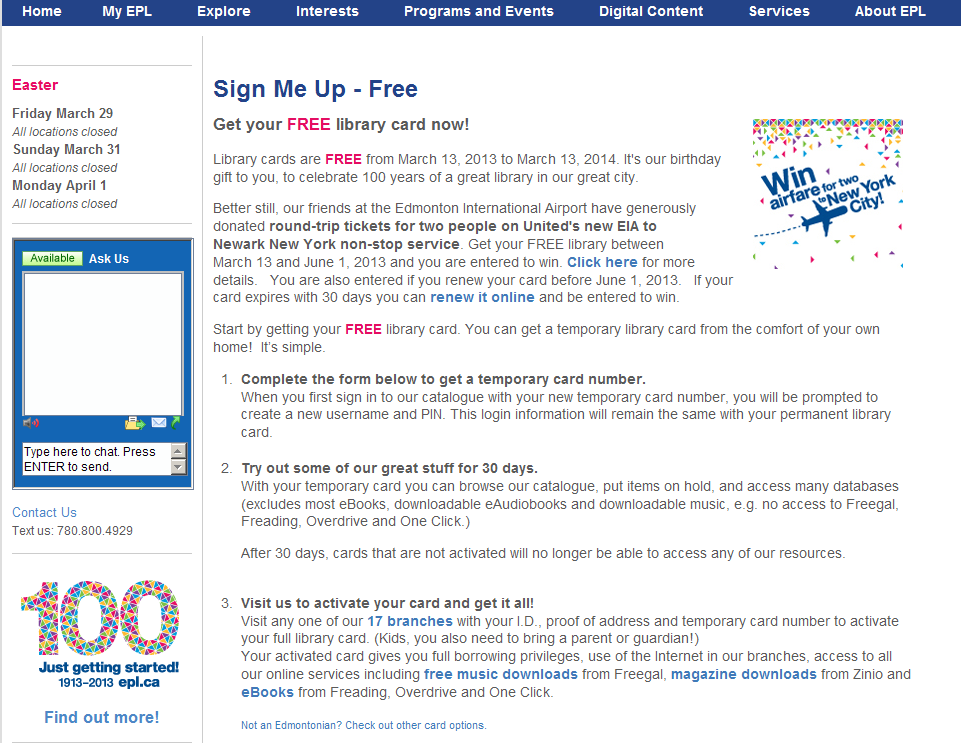
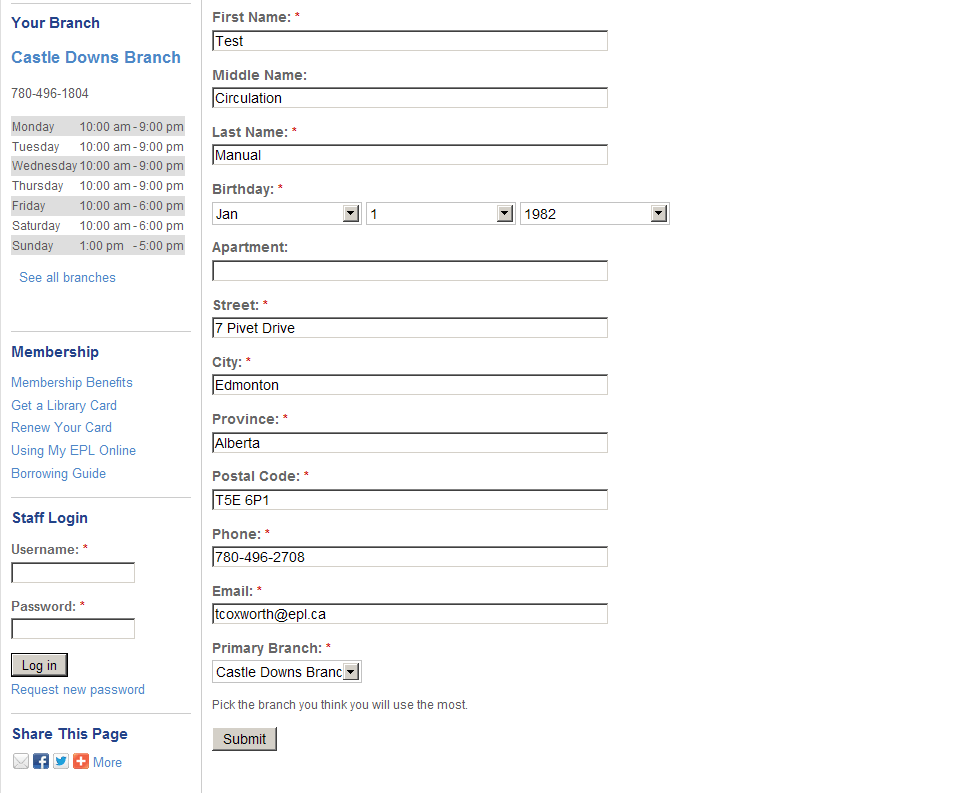
Temporary Library Card Number Issued
- A temporary library card number is shown on the success screen, this is the User ID that the customer can be located under in Workflows.
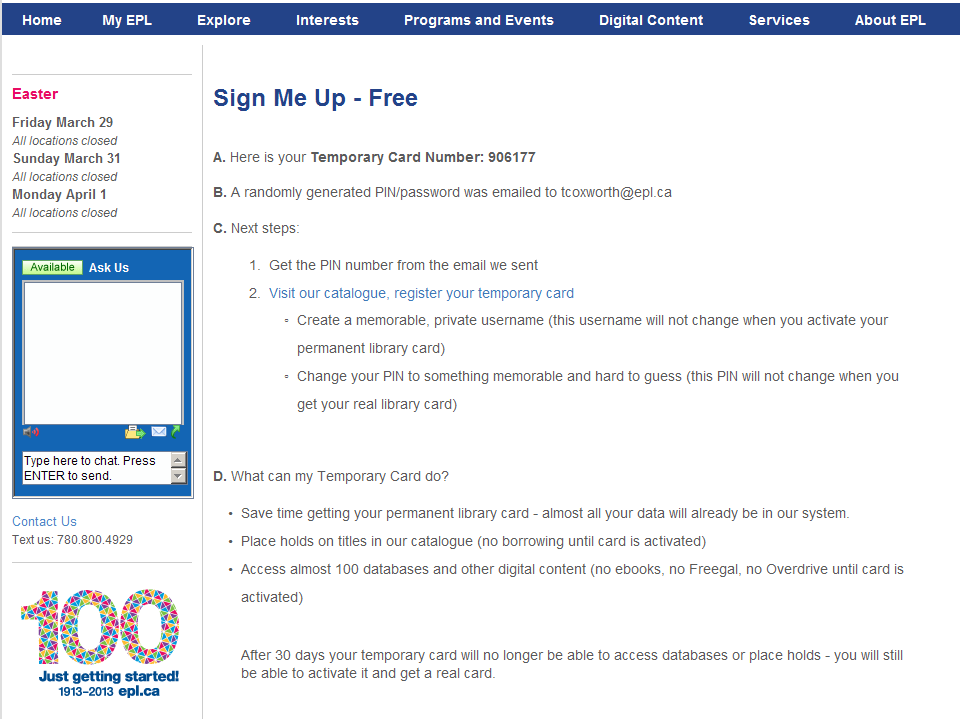
-
A PIN is emailed to the customer
- The PIN is emailed to the customer for security reasons
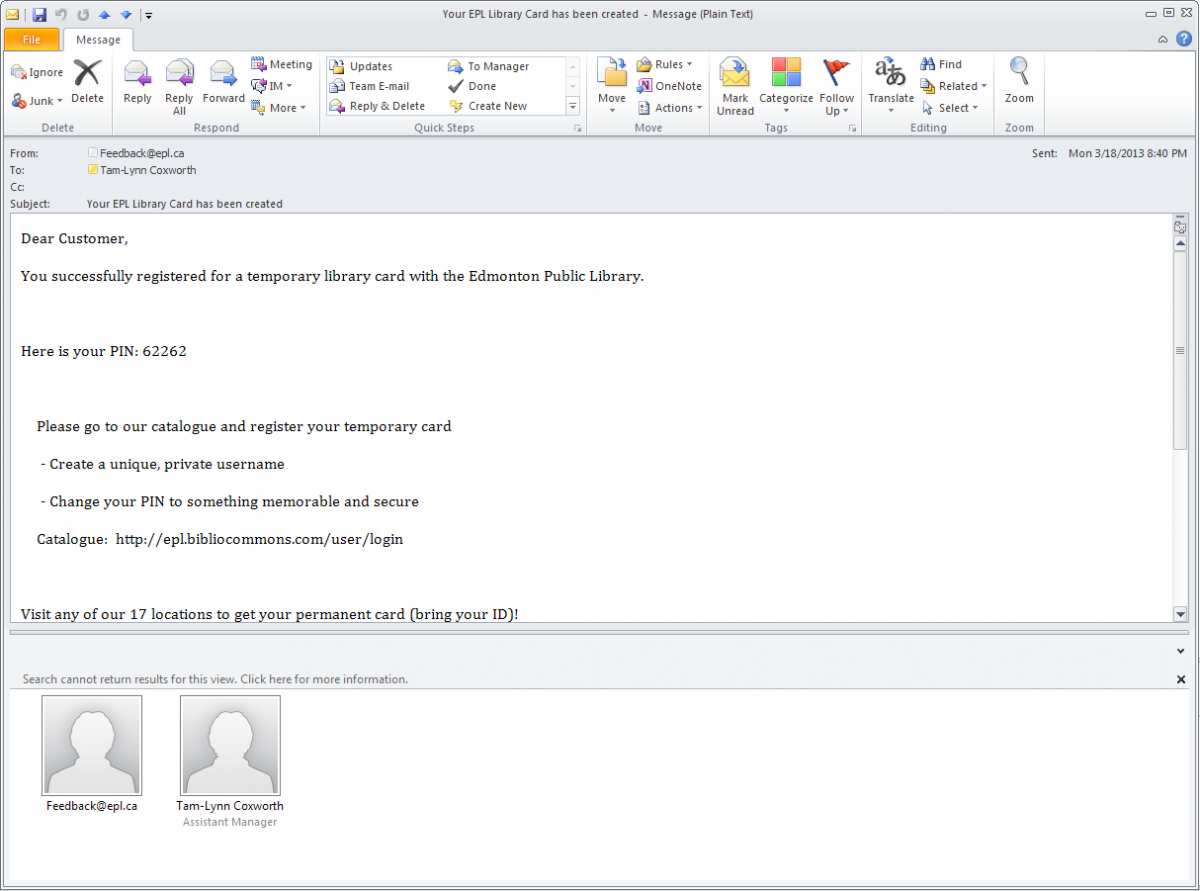
CARD ACTIVATION
Customer needs to vist an EPL location and show appropriate address/ID Information to a staff person to fully activate the card.
1. Check to ensure a duplicate card does not exists.
-
If a duplicate card exists, investigate:
- If the old card has no holds and no fines and has expired, change the profile to EPL-CANCEL
- If the old card has not expired or has fines or holds, replace the old card, and change the profile on the Self-Registration card to EPL-CANCEL
2. Select the Display User wizard and enter the customers Temporary Card Number
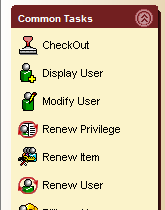
- Enter the Temporary Card Number that the customer was provided at time of Self-Registration and select Display User
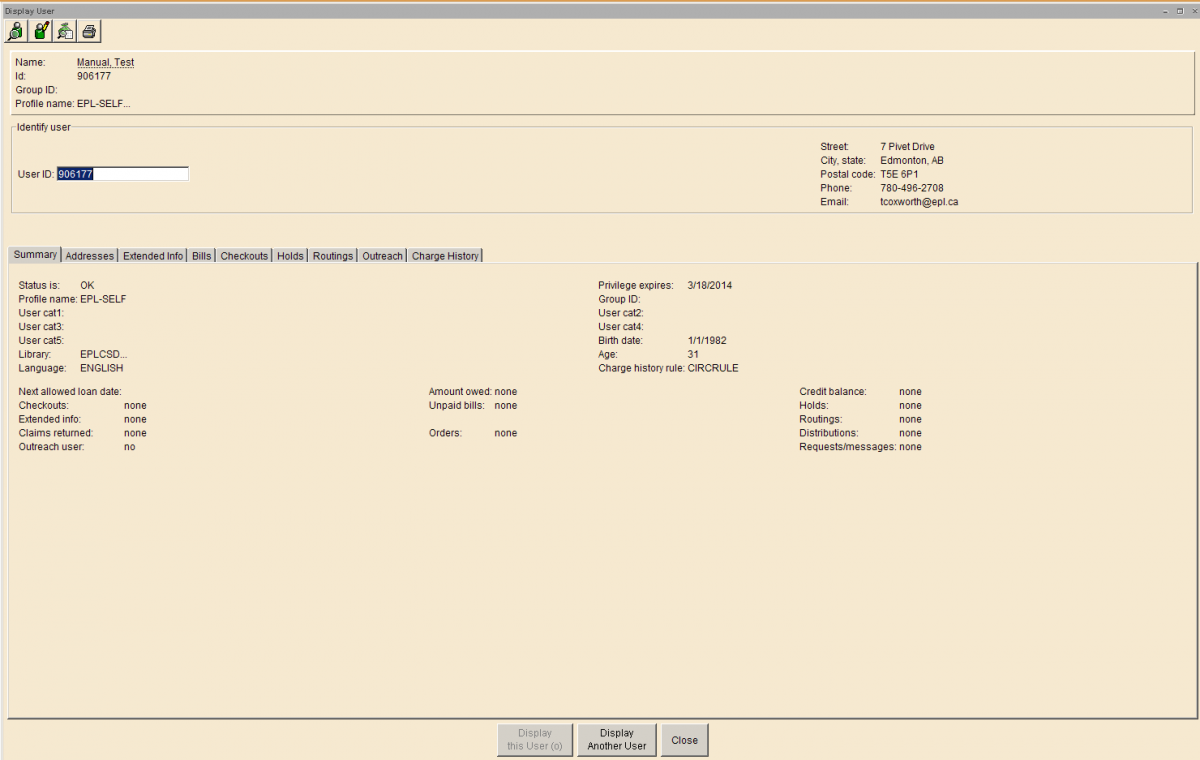
- Confirm that the information entered into Workflows is correct.
- Pay particular attention to the address format (see Standard Address Formats for correct address formats)
3. Select the Lost Card wizard to replace the Temporary barcode with the actual plastic card
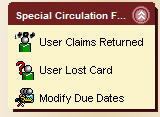
4. Select the Modify User wizard and change the user profile from EPL-SELF/EPL-SELFJ to EPL-ADULT/EPL-JUV
5. The card is now ready for use.