Contents
Procedures
Searching CELA
DAISY Cataloguing & Coding Examples
028 Publishers Number
09X Call Number
245 Title
264 Place of Publication
3XX Physical Description
5XX Notes
500 Original Publication Details
500 Genre Notes
500 Errors in Information on the Disc Label
511 Reader/Narrator Note
520 Annotations
6XX Subject Headings
7XX Added Entries
856 Cover Art
DAISY Item Entry & Processing
DAISY Disc Procedures
- In March 2011 EPL became a partner in the CNIB’s Library Partners Program (now the Centre for Equitable Library Access (CELA)).
- CELA sends EPL approximately 300-400 DAISYs every six months.
- Items are on long-term loan (i.e., deposit) to EPL and are returned to CELA when no longer required.
- DAISY stands for Digital, Accessible, Information System. A DAISY is comprised of digital files. Readers can navigate through the book from heading to heading, page to page, paragraph to paragraph, or phrase to phrase. Since the format is digital, reading does not need to be linear. A DAISY reader is required to listen to the discs.
- DAISYs use the prefix DAISY before the call number, e.g.
092 DAISY 123
Searching CELA
- See the CELA website
- Using the simple search, type in the CELA number (e.g., DC28967) or title or author.
- Click on the highlighted title to get full information on: readers, publishers, annotations. See below.

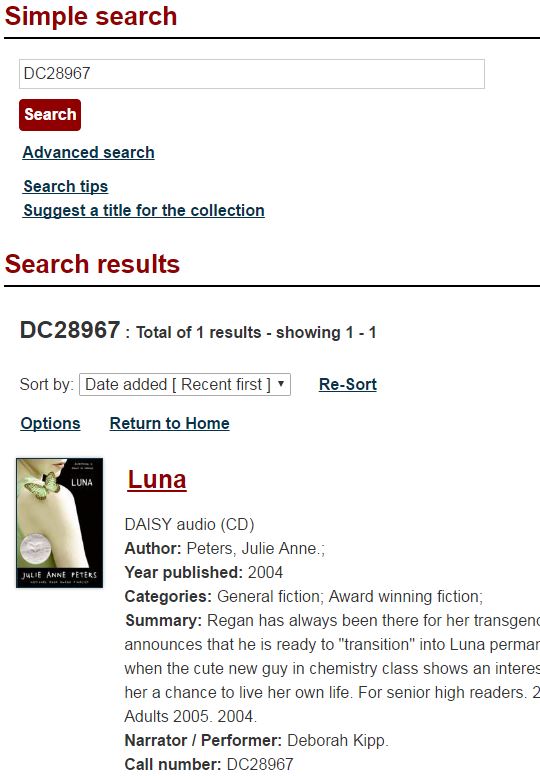
- Clicking on the red title link will bring up publication details. See below.
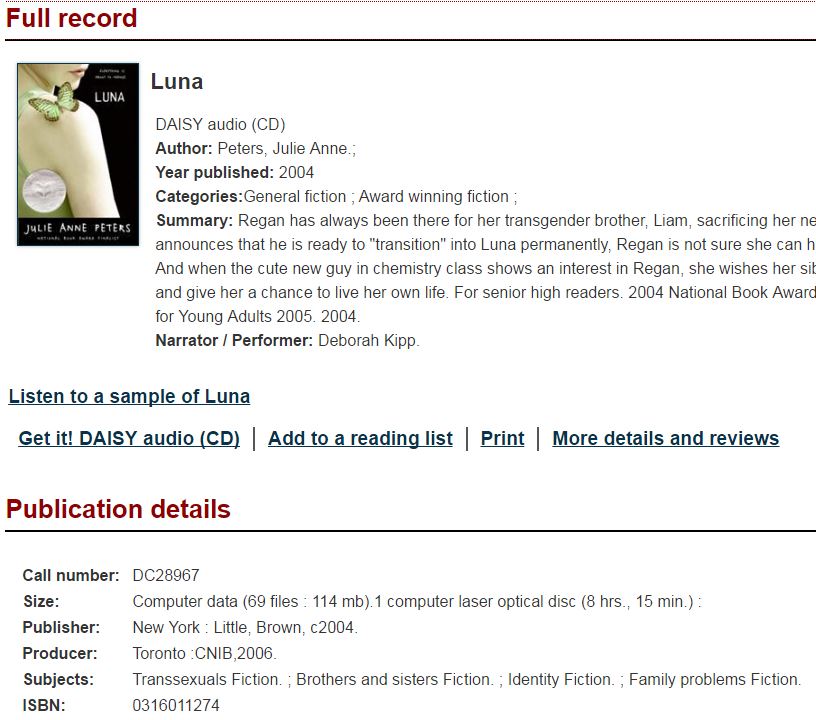
DAISY Cataloguing
Coding example
001
003
020
028 00
028 00
035 (CaAE)
099 DAISY ABC
099 DAISY J ABC
099 DAISY TEEN ABC
092 DAISY 123
092 DAISY J 123
092 DAISY TEEN 123
245 00 |h[sound recording] /|c
264 \1 [Toronto, Ont.] :|bCNIB,|c[year item is catalogued].
300 1 audio disc ( hr., min.) : |bdigital ;|c4 3/4 in.
336 spoken word|2rdacontent
337 computer|2rdamedia
338 computer disc|2rdacarrier
490 1\
500 CELA
500 At head of title:
500 Recording of version published: …
511 0 Read by
520
538 DAISY 2.02 standard MP3 compression at 32 kbps. (usually found in downloaded record)
538 Digital to DAISY.
538 Search and access by headings and pages. (usually found in downloaded record)
650 \0
650 \0
700 1\
700 1\
830 \0
856 42 |zCover image|uhttps://www2.epl.ca/public-files/cover-images/Online_Resource_Listing_Icons/eplstockimage_daisydisc_zpsmqwa7dsp.jpg
Coding example for a 2 volume DAISY title
001 000044559733
003 CaOOAMICUS
005 20160609 .0
028 00 DC50311|q(vol. 1)
028 00 W00641088|q(vol. 1)
028 00 DC50311|q(vol. 2)
028 00 W00641087|q(vol. 2)
035 (CaAE) a1903631
040 CaOTBNL|beng|erda
043 n-cn---
055 0\ FC165|bB53 2014
082 0\ 971|223
092 DAISY 971 BLA
100 1\ Black, Conrad.
245 10 Rise to greatness|h[sound recording] :|bthe history of [Canada from the Vikings to the present] /|cby Conrad Black.
264 \1 [Toronto, Ont.] :|bCNIB,|c[2016]
300 2 audio discs (57 hr., 46 min.) :|bdigital ;|c4 3/4 in.
336 spoken word|2rdacontent
337 computer|2rdamedia
338 computer disc|2rdacarrier
500 CELA
500 In two containers (with each volume circulating separately)
538 DAISY 2.02 standard; MP3 compression at 32 kbps.
511 0 Read by
520
650 \0
650 \0
700 1\
700 1\
830 \0
856 42 |zCover image|uhttps://www2.epl.ca/public-files/cover-images/Online_Resource_Listing_Icons/eplstockimage_daisydisc_zpsmqwa7dsp.jpg
028 Publishers' Numbers
- Daisy CDs from CELA have a publisher’s number preceded by “DC” or “FC” for the French DAISYs on the disc. Include the number in the bibliographic record in the 028 field.
![]()
- On the disc there is a barcode with an alpha numeric number scan and enter the number in the 028 field (see below).
![]()
- Note that the AMICUS downloaded record often has the DC28967 (CELA publisher’s number) in the 037 field change the field to 028 00.
09X Call Number
- Format for DAISY CD call numbers:
092 $aDAISY 123
099 $aDAISY ABC
099 $aDAISY J ABC
092 $aDAISY J 123
099 $aDAISY TEEN ABC
092 $aDAISY TEEN 123 ABC
- Use the same classification for the DAISY CDs as for the print versions.
245 Title
- Include in 245 :|b, subtitles, etc. from the print version or CELA website (in square brackets) for required information, or if needed to help characterize the items for patrons.
264 Place of Publication
- Use [Toronto, Ont.] for CNIB.
![]()
3XX Physical Description
- Include duration of recording when known usually found in the AMICUS record or on the CELA website, e.g.
300 1 sound disc (1 hr., 6 min) :$digital ;$c4 ¾ in.
- Include 336/337/338 fields per RDA, e.g.
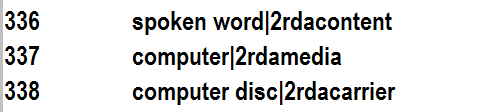
5XX Notes
- Include the recording standard data in a 500 note for DAISY CDs. Usually found in the Amicus record, e.g. note that the kbps number can vary.
500 "Daisy 2.02 standard; MP3 compression at 32 kbps."
500 Original Publication Details
- Include a 500 note for the version of book used for recording. Information is usually found in the downloaded record or from the CELA web site.
500 Recording of version published: place : publisher : year
500 Genre Notes
- Mystery, Science fiction, Fantasy, Western, Biography, Romance, Short Stories and Canadian creator for adult DAISYs are to be coded as follows.
Adult Genre Notes |
500 Mystery fiction. |
500 Science fiction. |
500 Western fiction. |
500 Fantasy fiction. |
500 Romance fiction. |
500 Canadian creator. |
500 Short stories. |
500 Biography. |
- Use genre notes for juvenile and Teen DAISYs as follows.
Juvenile/Teen Genre Notes |
500 An animal story. |
500 A fantasy story. |
500 A detective story. |
500 A science fiction story. |
500 A sports story. |
500 Short stories. |
- All genres and Canadian creator notes are consistent with print versions.
- Note: items in the DDC 920s biography numbers also get a 500 note Biography and BIO is circled on the IP form.
- For fiction, circle "Canadian" and/or assigned genre, if applicable, on IP form.
500 Errors in Information on the Disc Label
- Include a 500 note if the information appearing on the physical disc doesn't match the bibliographic record.
500 Inaccurate information appears on the disc label.
511 Reader/Narrator Note
- Add a 511 note for the narrator/reader. Information is usually found in the Amicus record or online on the CELA website.
511 Read by John Smith.
520 Annotations
- All DAISY records require an annotation. Annotations may be available in the CELA website; annotations for a print version may be used if a DAISY one is not available.
- When transcribing or creating annotations include a note re: the following types of content, customers appreciate this information before making their selections:
520 Violence, Explicit sex, Strong language
6XX Subject Headings
- DAISYs have subject headings consistent with print versions of the same text.
- See Subject Headings section.
7XX Added Entries
- DAISYs have added entries consistent with print versions of the same text.
856 Cover Art
- When copy cataloguing, retain the 856 field linking to a local stock format icon. If none is supplied, please add the field as follows:
- 856 42 |zCover image|uhttps://www2.epl.ca/public-files/cover-images/Online_Resource_Listing_Icons/eplstockimage_daisydisc_zpsmqwa7dsp.jpg

DAISY Item Entry & Processing
- In the bibliographic record highlight and copy the call number in the 09X field
- Paste the call number into the Call number field in the item record.
- For 2 volume DAISY titles, add |zv.1 and |zv.2 into the call number field, e.g. DAISY 971|zv.1
- Select either ASIS or Dewey for classification system
- As cataloguing is completed, place DAISY for each title in a single DVD case and fill out an IP form for item entry processors ensuring any classification for fiction i.e. "Canadian" and/or assigned genre, if applicable, is circled
- On IP form write the title control number; title ; circle DSY and write call number; next to call number write in the DAISY number (e.g. DC28967)
- On IP form write your name
- Place the IP form in the front of each case and load the cases on a truck
- Attach a truck tag with the cataloguing completion date and your initials before notifying item entry staff
Item Entry (CELA titles)
- Item Type: DAISYTB or JDAISYTB
- Item Library: EPLMNA
- Home Location: DAISY or JUVSPOKEN (for Juvenile)
- Item Cat1: CNIB
- Item Cat2: ADULT, JUVENILE or YA
- Price: $0.00
DAISY Cover Template
- A Word template is used to create cover inserts for the DAISYs
- Selected information is copied and pasted into the template from the CELA site for each title
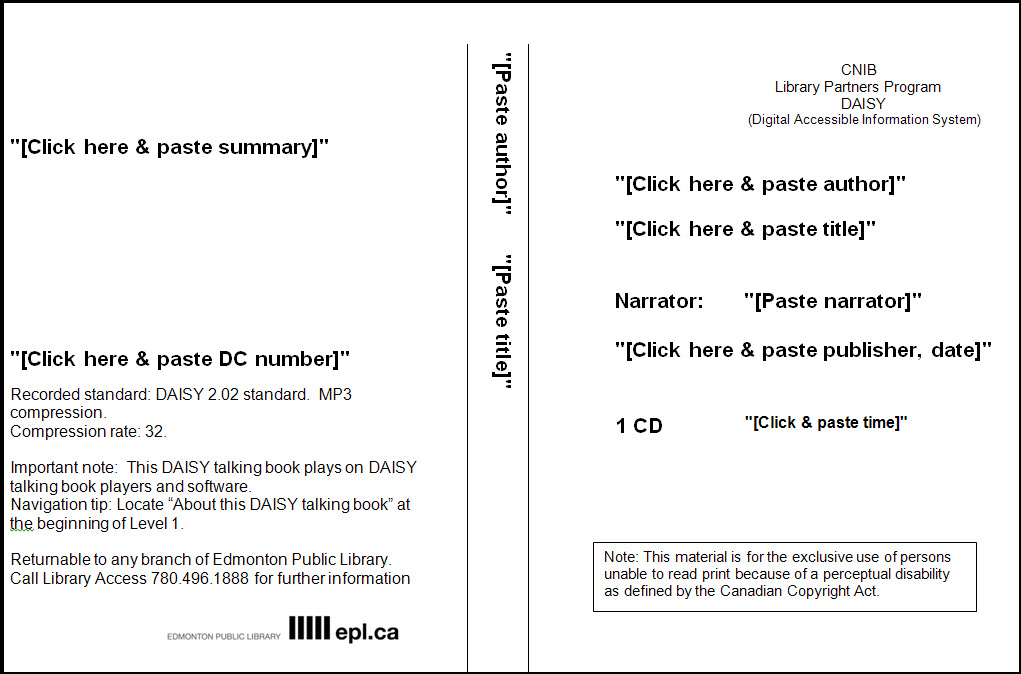
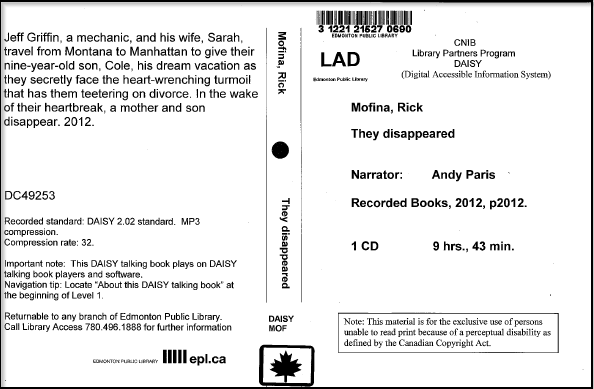

- Affix D4 square RFID tag to back inside of cover after programming with barcode number
- Apply a hub label with the last 9 digits of the barcode to the DAISY disc
- Affix biography and other genre labels as applicable above the spine label per the IP form
Last revised Jan. 17, 2025