Re-registered card
For information on registering web self registration see Self Registration (EPL-SELF and EPL-SELFJ): https://manuals.epl.ca/self-registration
When a library card that has previously been declared lost /stolen (and a new card has been issued) is presented the following message displays:
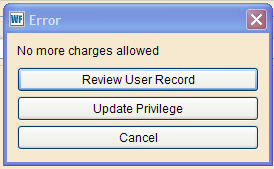
Select Cancel.
Checkout screen is displayed.
Select User Search to locate active library card.
Borrower must present ID to use the new card.
NOTE: Although an “Update Privilege” option appears, this card may not be used to borrow materials.
Card reported lost: Card has been BARRED but not reregistered.
Notes on the card : "card reported lost MMDDYY XXX"
User has notified library of a lost or stolen library card. New card is not issued (see SPECIAL CIRCULATION FUNCTIONS – LOST CARD).
If the lost or stolen card is presented at checkout, the following message will display:
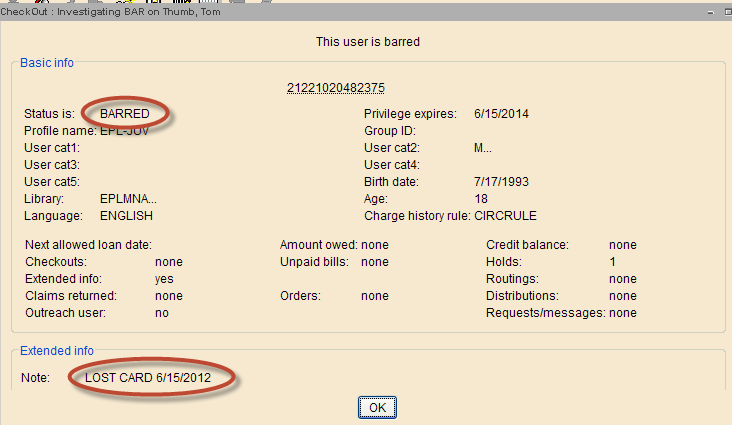
Card must be reinstated before use. Customer must present ID. See Modify User section.