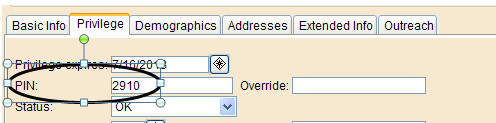The Modify User wizard is used to edit information in an existing user record. Do not use the Modify User wizard to renew privilege (see Renew Privilege section).
Select the Modify User wizard
Default search is User ID
Current opens the record of the last user viewed at the workstation
User Search allows searching by Name (Browse) or by Street, Phone (Keyword).
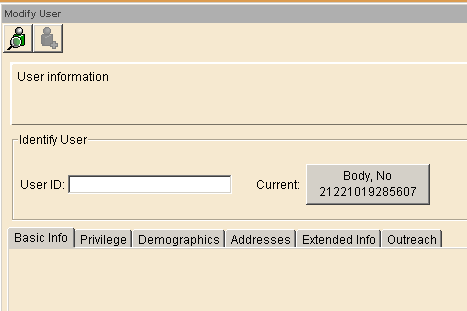
The Modify User screen displays 5 folders where changes may be made.
Cancel card
If a customer wishes to cancel their library membership (e.g. moving from area), advise customer of any checkouts or amounts owing on the account. Using Modify User wizard, change the profile name in the Basic Info folder to EPL-CANCEL.
Customer’s PIN is visible un Modify User in the privilige folder.