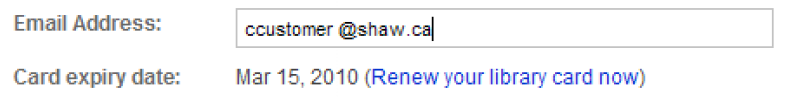If an expired card is used at Checkout, a message displays:
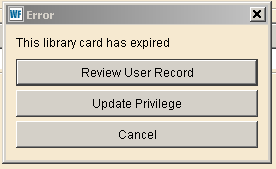
If an expired card is used at Express Check, a message displays "This library card has expired".
Select Modify User to display and confirm address information.
Change the User cat1 in the Demographics folder to the proper renewal category.
In Renew Privilege:
Select Normal to extend the Users privilege based on the User’s profile.
Select Special to choose a date other than the default date (choosing Special will not assign the default membership fee).

1. Adult membership - Adult memberships expire yearly.
Renewed Adult customers will have a BLOCKED status because Workflows automatically bills the $12.00 membership fee.
Choose Pay Bills to pay or waive $12.00 membership fee.
2. Juvenile membership
Resident Juvenile memberships expire in 2 years or on the juvenile’s 18th birthday.
A juvenile membership that expires before the juveniles 18th birthday does not require the parent/guarantor's explicit approval to be renewed. Confirm the customer’s address before renewing membership. The privilege is extended for 2 years. The
3. A juvenile who turns 18 must be re-registered as an adult, using the User Lost Card wizard.
Select Modify User:
- Change profile to appropriate adult profile.
- Change the User cat1 in the Demographics folder to the proper category.
- Confirm and update address information as necessary, deleting information in CARE/OF (parent/guarantor) field.
Select User Lost Card.
User should display as Current.
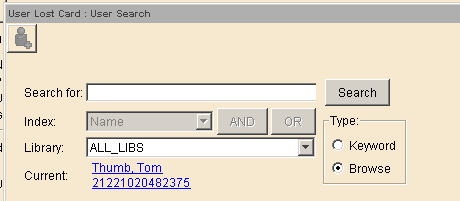
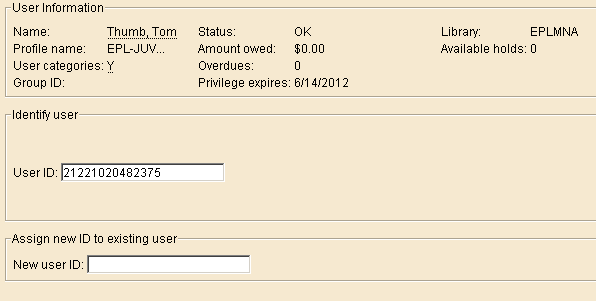
Assign new card number – customer signs back of adult card.
It is essential that we replace the customer barcode number on Library OnLine when we are issuing a replacement card for in Workflows. By replacing the card number we carry the debit or credit amount on the old account forward to the new one.
In Library OnLine:
- Select Patrons.

- Select Change Barcode Number.
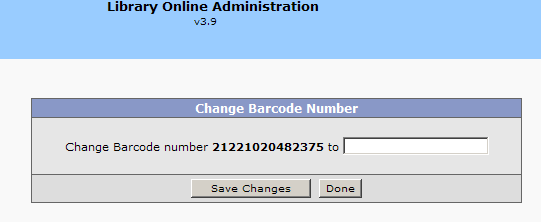
NOTE: If the customer has never used Library OnLine you will not be able to find the barcode to replace. There will be no credit that must be carried over to the new barcode number
4. Reciprocal membership
Reciprocal memberships – adult and juvenile expire yearly. Reciprocal borrowers must present a current membership from their home library in order to renew their EPL membership. Staff may call reciprocal library to verify membership with home library.
5. Corporate membership
Corporate memberships expire yearly and a copy of the Corporate Application Form (F570) must be signed by the director before the membership can be renewed.
Online Renewal
Resident adult (EPL-ADULT, EPL-ADU05, EPL-ADU10) and juvenile (EPL-JUV, EPL-JUV01, EPL-JUV05, EPL-JUV10) memberships may be renewed online.
Customers must logon to Bibliocommons/ My Account. Settings.