When a customer reports their card/fob lost or stolen, but are either not in branch or do not have appropraite ID to replace the card, the account is barred to prevent additional borrowing. Ensure the following steps are taken when notified of a lost or stolen card or fob:
- Navigate to Modify User. Enter User ID.
- Select the Privilege folder.
-
In the Status dropdown menu, select "BARRED" Enter the override. (Y)
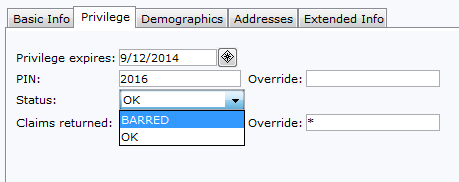
- Select Extended Information folder and add note LOST/STOLEN CARD MM/DD/YYY [staff initials] [branch code].
- Click Save.
NOTE: If the card was found unattended in the branch, follow the above steps. At the end of the day, destroy the card. It is not necessary to attempt to contact the customer regarding the found card or to maintain a record of cards that have been found and destroyed. When the customer returns to the branch, a new card will be issued following usual membership procedures.
NOTE: If the status of the card is COLLECTIONS, it cannot be barred. It is still vitally important that the note is placed on thcard.
NOTE: Never apply the EPL-STOLEN profile to a customer card. This profile is intended for marking items lost, and cards with this profile assigned have an unlimited number of checkouts.
If the card is entered at checkout, it cannot be overridden, a message displays: THIS USER IS BARRED.
NOTE: do NOT change the PIN on these cards. When the customer reinstates their card, they expect to have the same PIN as before. Changing the PIN can disrupt a customer's ability to manage their account online.
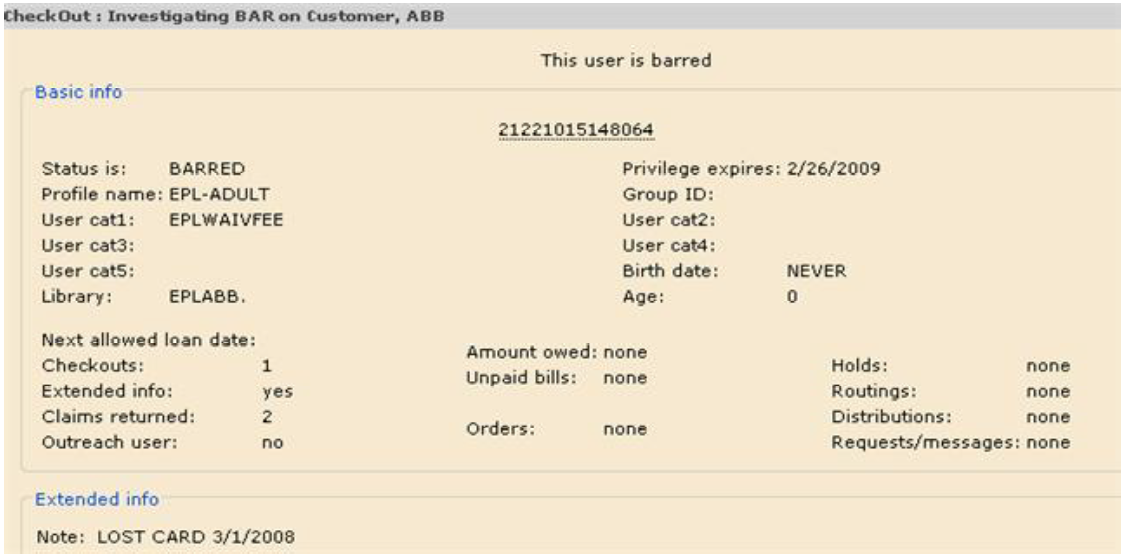
If the customer returns to the library and has found the card, supported by appropriate identification, reverse the procedure, changing the user status back to OK and removing the note.