The EPL-HOME membership type is reserved for customers who have home delivery of items from a volunteer. EPL staff select items for the customer, and a volunteer delivers the material to them. As the customer does not generally have the ability to come to the library to pick up items on hold (they are instead delivered on a regular schedule), this user type is excluded from both phone and email hold notifications. This profile cannot renew items.
Proof of current address is essential for all memberships.
Select Display User wizard and using User Search conduct a search to determine if the customer has a previous card.
- If you find a matching record go to Special Circulation Functions – User Lost Card to re-register the customer.
If no record exists, select User Registration wizard. Always select the profile first. The default profile name is EPL-HOME. For profiles other than adult, select the appropriate profile from the drop down menu.
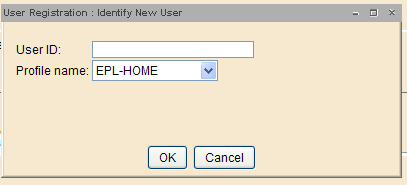
Enter/Scan the User ID (212210….) A registration screen displays.
Basic Folder First name, preferred name (if applicable), middle name and is *LAS - last name .
Privilege Folder
- Privilege expires: default expiry date is NEVER
- PIN: A 4 digit PIN is auto-generated.
Demographics Folder
- User cat1: defaults to EPL-HOME.
- User cat2: Select F, M or X.
- Birth date: Enter customer’s date of birth (mm/dd/yyyy) or use calendar gadget to select birthdate.
Address Folder
- Address 1: Enter customer’s permanent mailing address.
- City/State: default is Edmonton, AB.
- Postal Code: Capitalize, with a space (T5W 4E5)
- Phone: Enter telephone number.
- Email: Instruct the customer to add their e-mail address in Bibliocommons by logging into My Account and entering email address under Settings. This field is optional. Use for those customers interested in receiving notices by e-mail.
- ADDRESS 2: Volunteer information is recorded in the second adress field.
- C/O is name of volunteer with his/her address. phone and email.
Extended Information Folder
- Notify Via: Default is PHONE. Do not change.
- Note 1:format, quantity.
- Note 2: content, quantity per genre
- Comments 1: – volunteer name/email or phone/ delivery date details (1st Thurs)
- Comments 2: – emergency contact infoSelect Check Duplicate User
If no duplicate record displays:
- Select OK.
- Select Register User to complete registration.
If a list of users displays, check for an exact match. If found, select Close and Cancel to exit the User Registration.
If there is not an exact match:
- Select Cancel and Register User.
- Select Close to complete the registration.