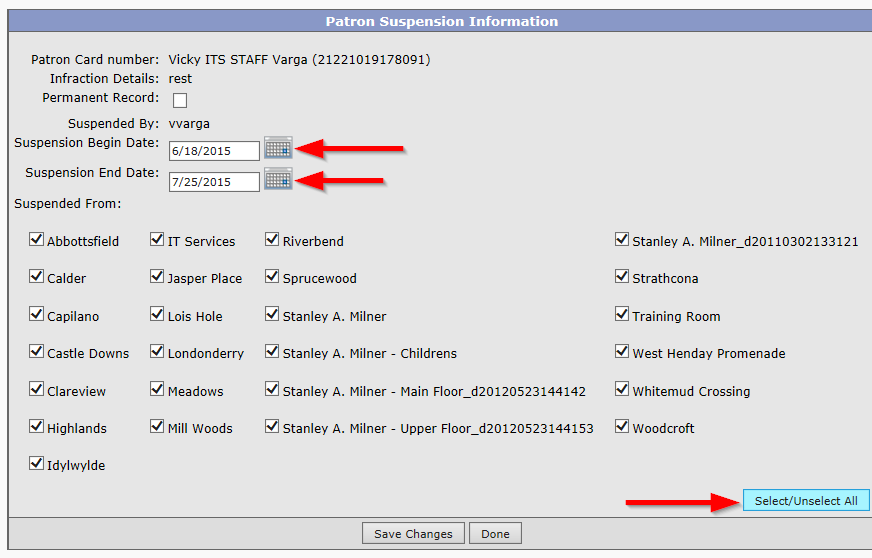Users may have their Library Online privileges suspended for a variety of reasons. Bannings/suspensions are guided by EPL's Customer Bannings policy. While barring the card in Workflows will prevent a user from accessing the public internet stations, a card with a collections status cannot be barred. As well, parents may wish their child to have borrowing privileges but not have internet access. In such cases, a suspension must be entered in LibOnline. Only managers are able to enter suspensions into Library Online.
To enter a suspension:
- Navigate to the Library Online admin interface (http://libonline.epl.ca/admin) and login with your credentials. If you do not have credentials or have forgotten your password, contact the IT help desk (496-1833 / itshelp@epl.ca).
-
From the Bookings menu, select "Patron Infraction/Suspension/Restriction":
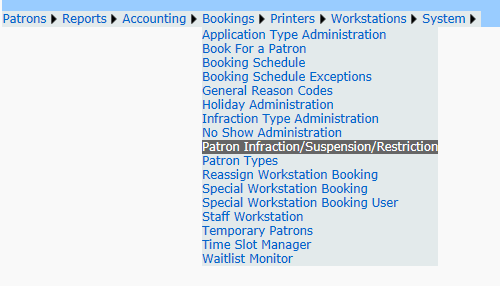
-
On the next screen, don't enter anything. Just click "Create new":
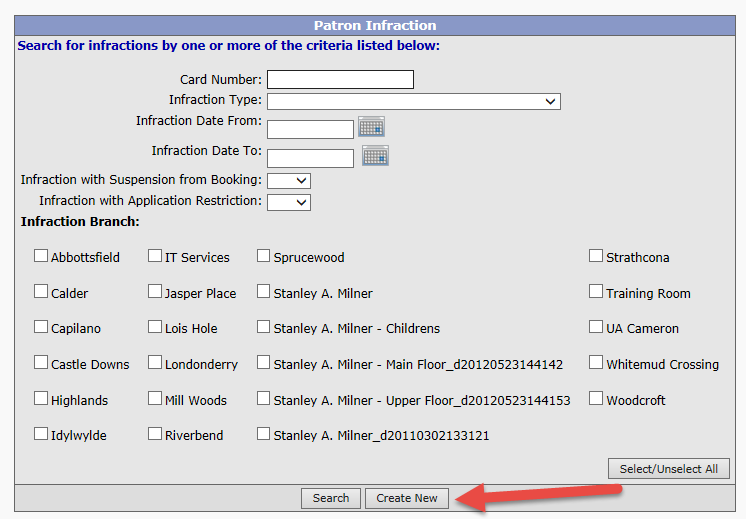
-
Add the card number, select an infraction type, and add infraction details. Click "Save Changes":
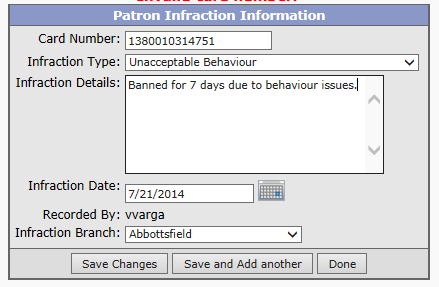
-
Now, you need to add a the suspension. Click the "Add suspension" button.
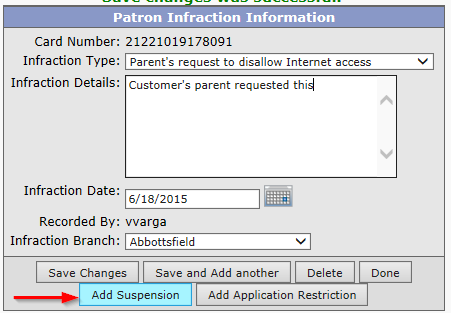
-
Add the start and end date for the suspension. Click the "Select all" button to check all of the branches. Click "Save":