Remote Workstation Administration Command
Reboot a Computer
Enable staff to shut down and then restart workstations remotely.
1. Select Remote Workstation Administration.
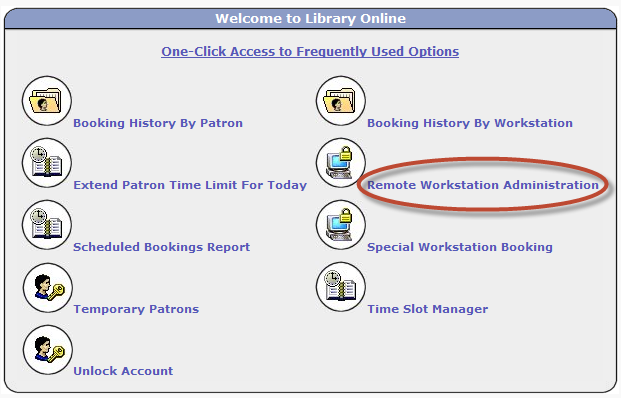
2. Select Your Branch.
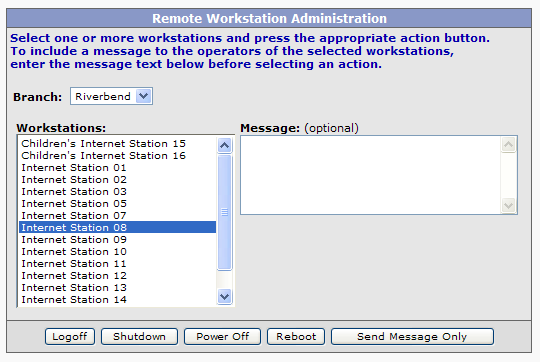
3. Select the work station to be rebooted. Select Reboot. The customer will have 5 minutes to complete their work before the station is rebooted.
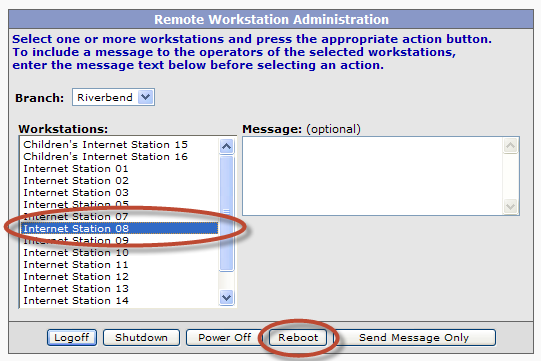
NOTE: To select more than one workstation, hold down the CTRL key and select the names of the
workstations you wish to include in the group. To select a range of workstations, click on the first
workstation in the range then press and hold down the SHIFT key and click on the last workstation in the
range.
4. (Optional) Type the message text in the message box and select Send Message Only.
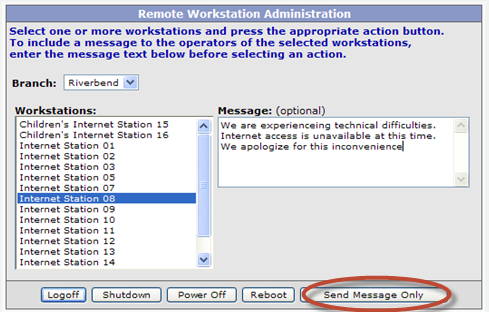
5. Click Send Message Only
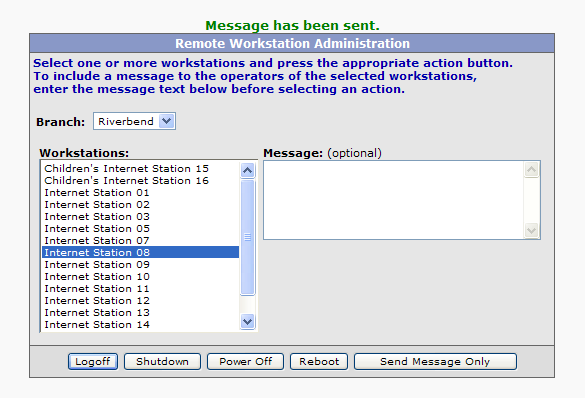
6. You will receive indication in green that Message has been sent.