To Change An Existing Special Workstation Booking
1. Select Booking and then Book for a Patron
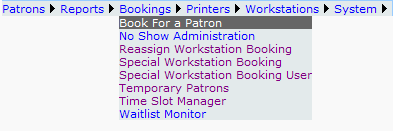
2. Select the branch from which you are accessing this page from. Click on Sumbit
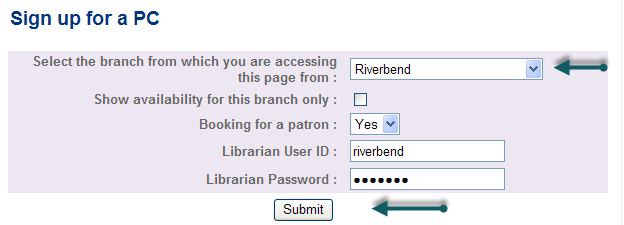
3. Click on Schedule a Work Station.
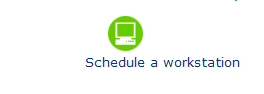
4. Enter library card number. Click Submit
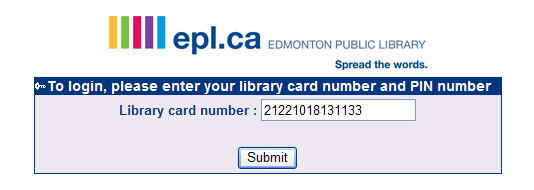
5. Click on Go.
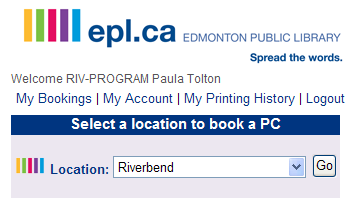
6. Click on My Bookings
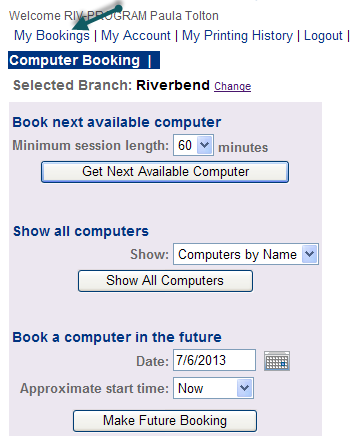
7. Check the box beside the booking you wish to cancel.
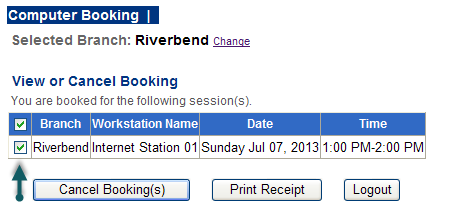
8. Cancel Booking
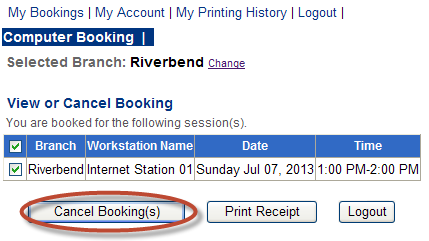
9. You will be prompted with "Are you sure you want to cancel this booking?"
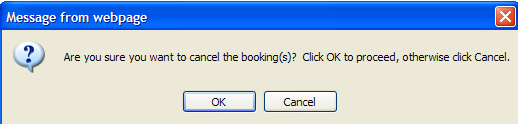
10. Once you choose "OK" a prompt will indicate that you no longer have any bookings. Click on Logout
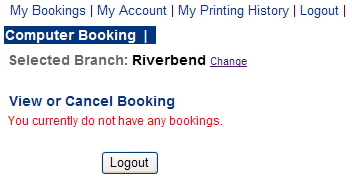
11. You will now make a new computer booking for the customer.