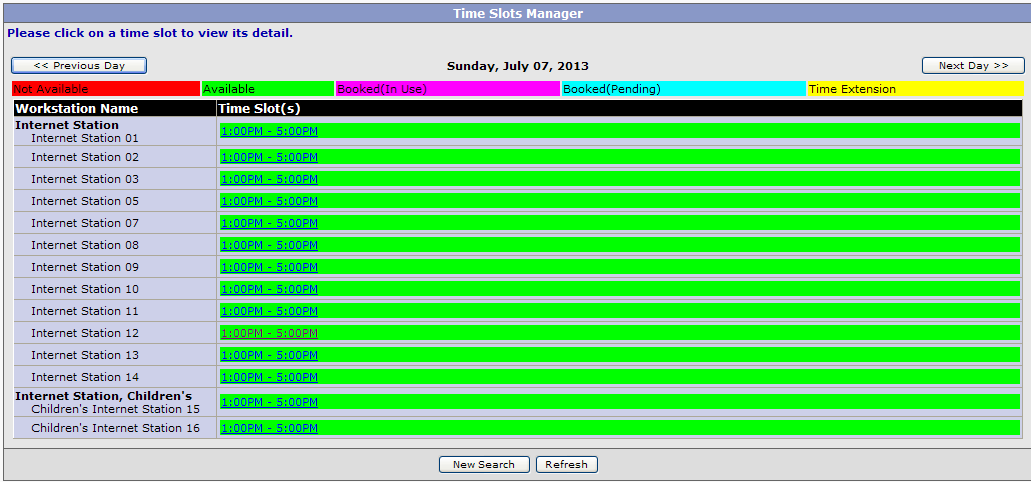Cancel Computer Booking
1. To change a computer booking click on Time Slot Manager
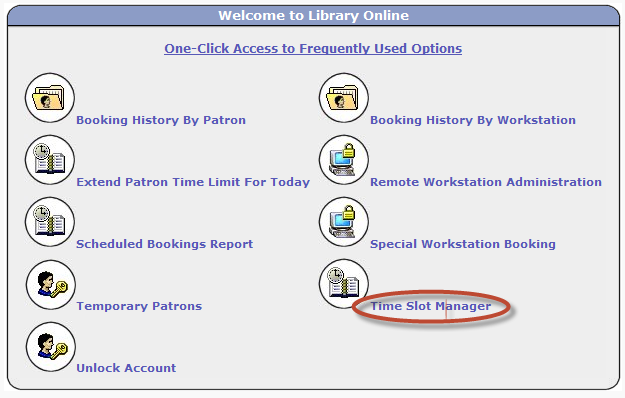
2. On the Time Slots Search page, insert Booking Date and Branch location. Click Search.
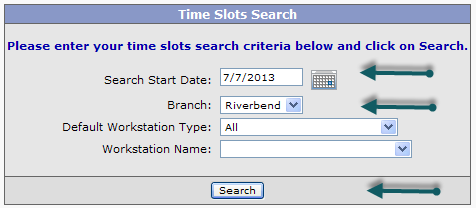
3. On the Time Slots Manager page, select the booked time you wish to cancel by clicking on highlighted Pending or Booked time.
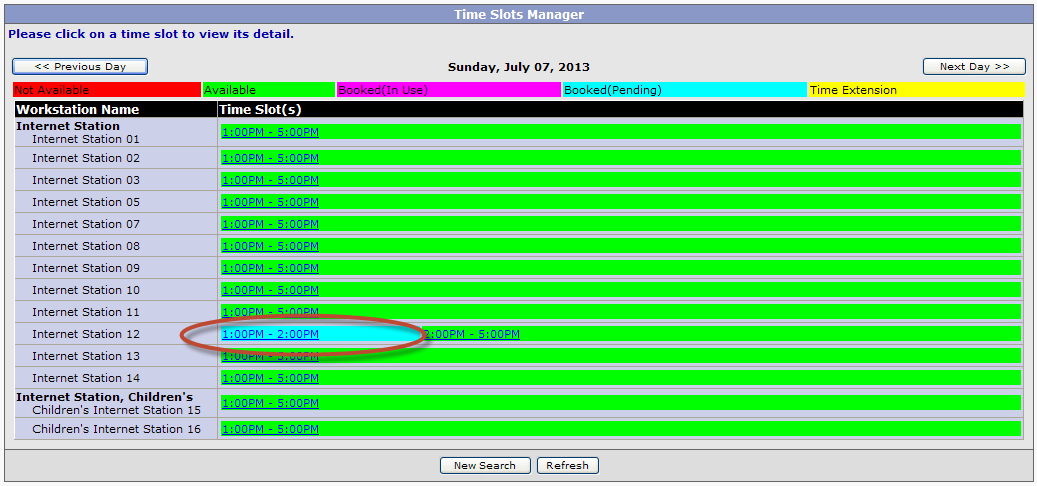
4. On the Booking Detail page, Click on Cancel Booking
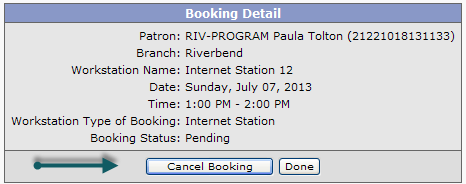
5. You will be prompted with "Are you sure you want to cancel this booking?" Select Okay
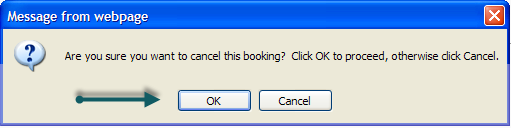
6. You will then be routed back to the Time Slot Manager Page which will show the cancelled computer booking.