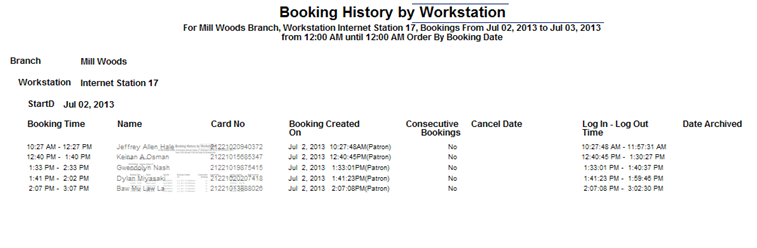Booking History by Workstation Report
The Booking History by Workstation Report identifies the customers who have used a particular computer over a given day. The report will provide information such as:
- Date
- Time
- Location –which public computer
-
Duration of use
You can choose Booking History by Workstation Report on the main menu or Select Reports then Bookings then Booking History By Workstation Report
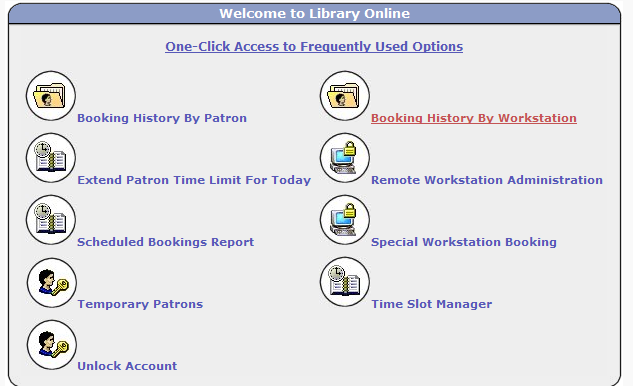
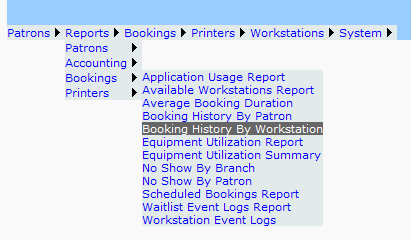
Specify the criteria for your report
- booking , date
- time
- Machine Name, i.e. public computer number
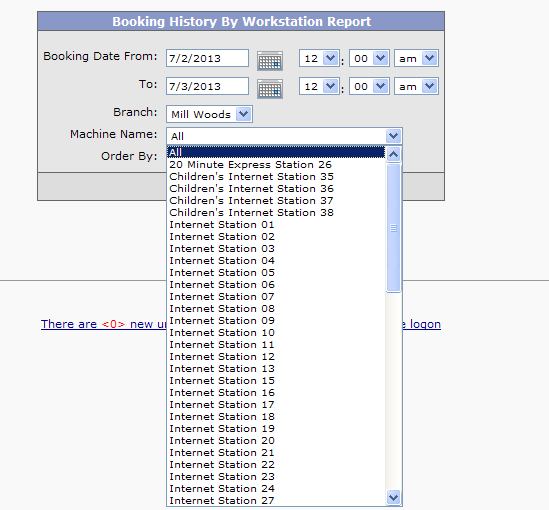
Once you have set your criteria select Show Report
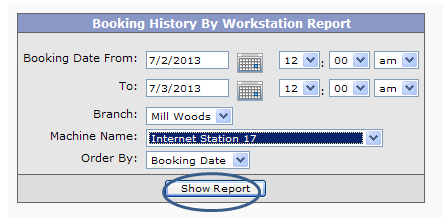
A booking history report is generated.