EPL has a pay-before-you-print system in place. Customers must have a positive balance on their account in order to release print jobs in their print queue. The cost is $0.10 per page to print. Customers are encouraged to put a credit on their account. There is no current limit on how much credit a customer can put on their account. However, as payments are non-refundable, customers should be encouraged to not put too large a balance on their account.
Adding Money for Printing
1. Log into iNovah and select 4100 - Library Online as the payment type
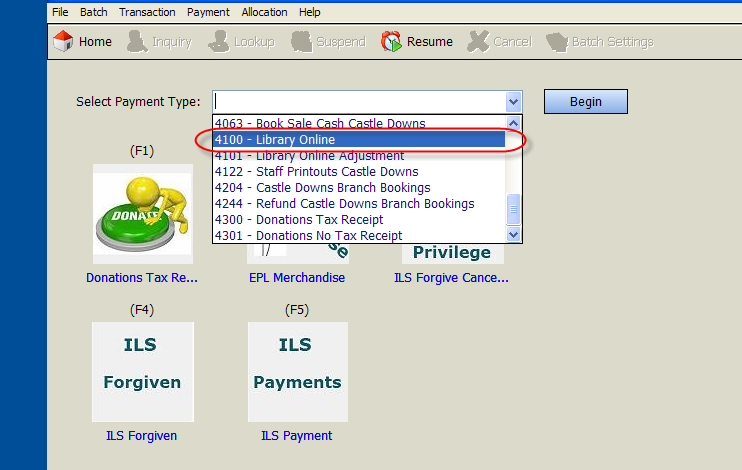
2. Enter the account number (either a Temporary Patron Number or EPL Account number) into the Account Number Field. Select Inquiry.
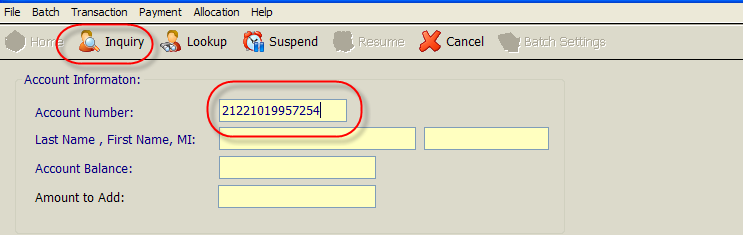
If the customer has never logged into the Public Computers before you will receive the following error message Inquiry rejected. No results returned from Library On Line sustem fro account number entered.
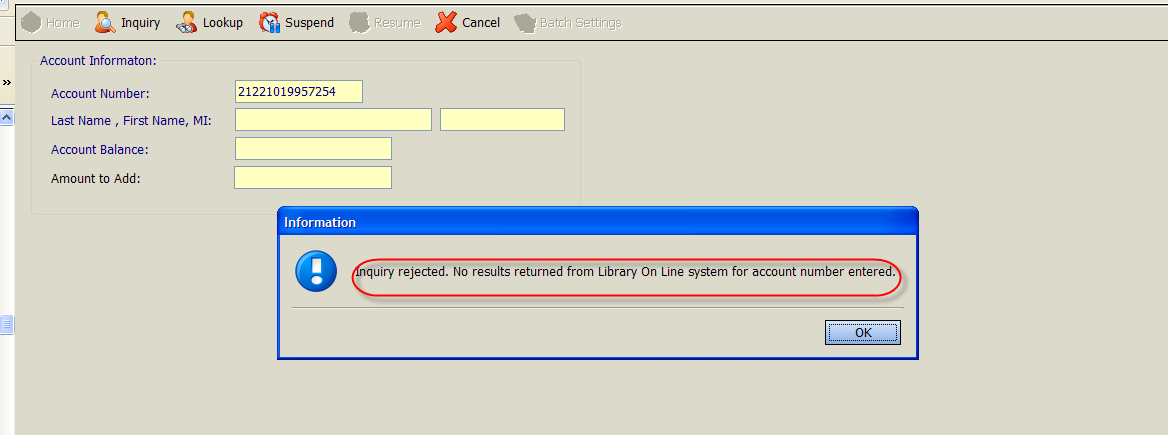
The customer will need to first log in to a Public Computer before an amount can be added to their account. You can do this by having the customer log into a Public Computer or by using the Book a Computer service.
3. Enter the amount to be added in the Amount to add field below the current balance.
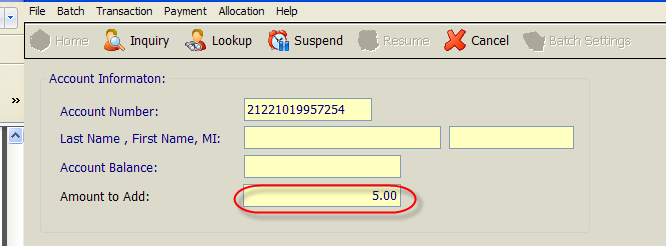
Note: At the bottom of the page you will notice that GST is divided out from the total amount. No need to add GST to amount added.
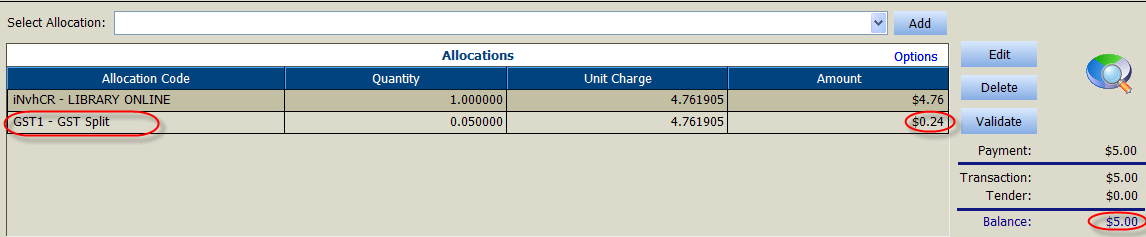
4. Select Validate. And complete transaction