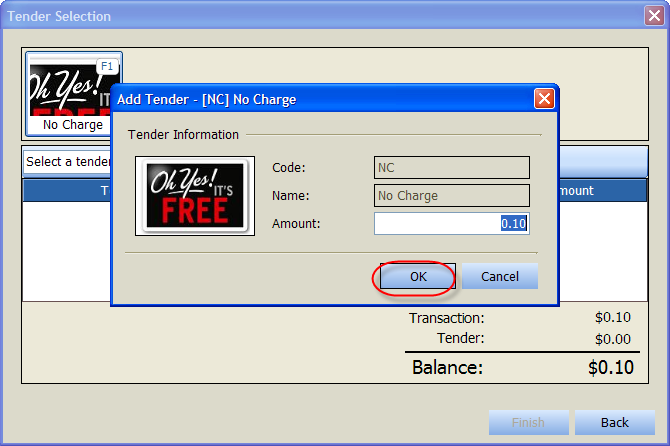There are some situations where adjusting a customers print balance may be required. An EPL staff member may need to credit a customer's Library Online account, if a print out was not successful.
You may wish to credit a customers account if:
1. Copies they paid for are unusable (crumbled/damaged by the printer, blurry/streaked as a result of low toner)
2. Page are blank although Print Manager showed text on them
In these situations you will use 4101 - Library Online Adjustment payment type. It isn't a monetary transaction type so it won't affect your daily cash.
To Adjust the Balance in Library Online
1. Select 4101 - Library Online Adjustment payment type
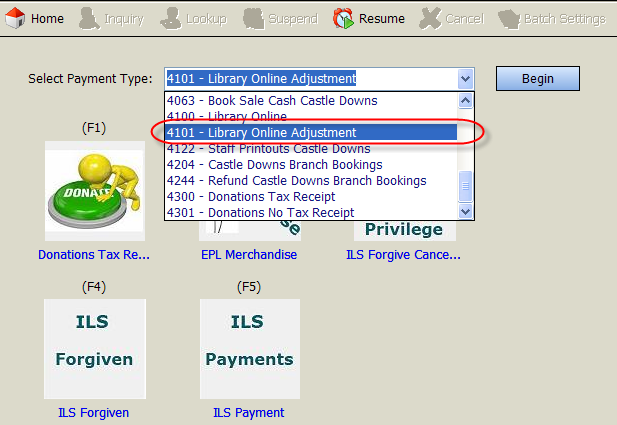
2. Enter the account number (either Temporary Patron number or EPL account number) into the Account field. Select Inquiry. The current customer balance will be displayed below the customer's name. Enter the amount to be credited in the Amount to add field.
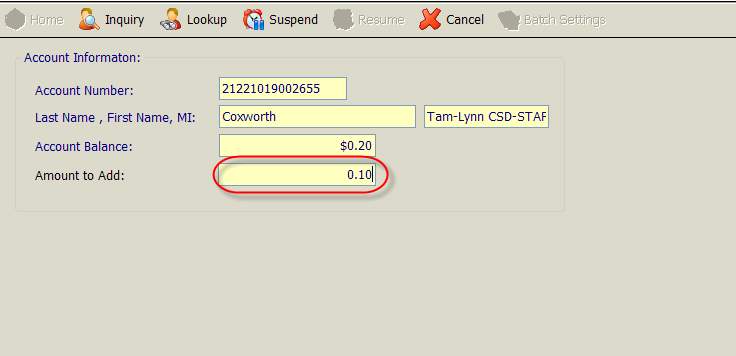
3. Select Validate
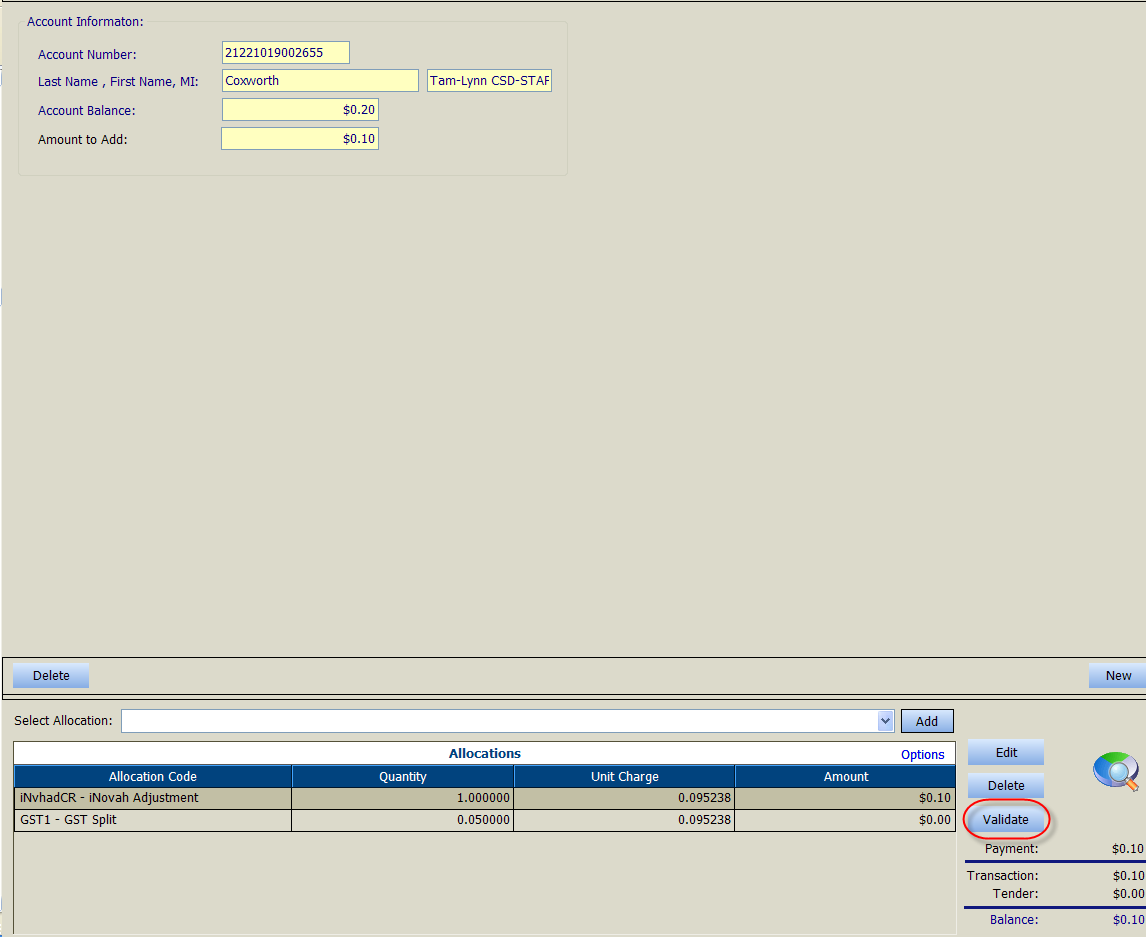
4. The only option for Tender selection is No Charge. Select No Charge.
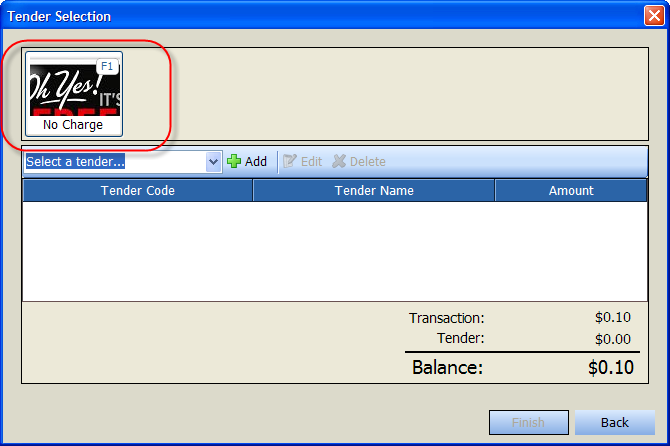
5. Select Ok.