Privilege will expire before the checkout due date
An alert will pop up indicate the expiry date of the user’s privilege.
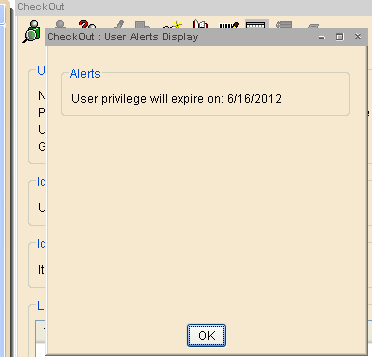
Advise customer of upcoming expiry date.
User is BLOCKED
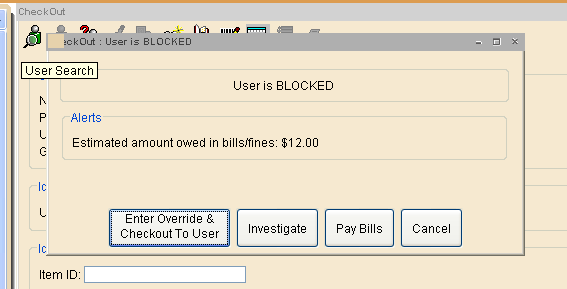
The message User BLOCKED displays along with the reasons for the block (e.g. overdue materials or unpaid/accruing charges that exceed the threshold).
Always investigate the reason for the BLOCKED status.
Circulation policies should always be taken into consideration before overriding charges.
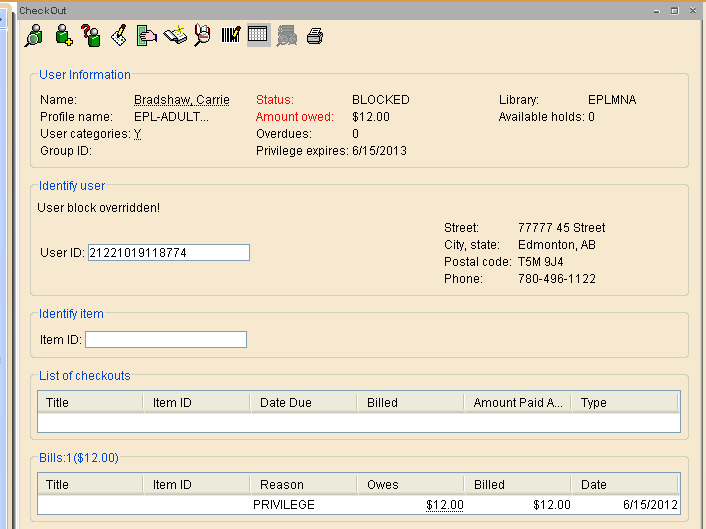
Select Enter Override & Checkout to User
A Bills Folder will display.
Advise customer of reason for the BLOCKED status.