If you are unable to locate an item by searching its current location (e.g. general) or when searching a list (hold list, clean hold list), mark it MISSING. Do not mark Interlibrary Loan (ILL) items Missing if they can't be located. Contact the ILL team at 780-496-7027 or ILL@EPL.ca with the item information and let them know that the item is Missing.
The item will no longer be "available" for holds, etc.
A missing list is generated every Monday with all items that currently have a status of missing.
If the Missing item is checked out or in, the Missing status will clear. A "clear charge override" is needed at checkout.
To mark the item Missing
1. Select the Mark Item Missing Wizard on the Common Task Toolbar.
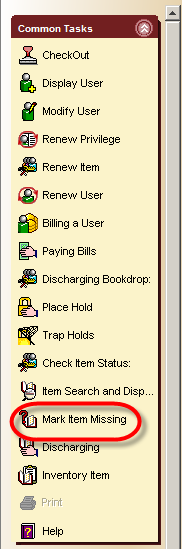
2. Type in the item ID and select Mark Item Missing
If you have misplaced the item ID you can use the Item Search function from within the Mark Item Used wizard