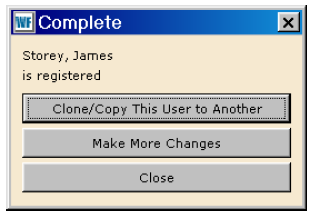The Copy User wizard transfers data from non-unique fields to a new user record. It is used for registering customers at the same address.
You may access the Copy User screen upon completion of a new registration.
NOTE: Only use Copy User when the profile is the same. E.g. If an adult profile is copied to a juvenile membership, a membership fee is charged.
Select the Copy User wizard.
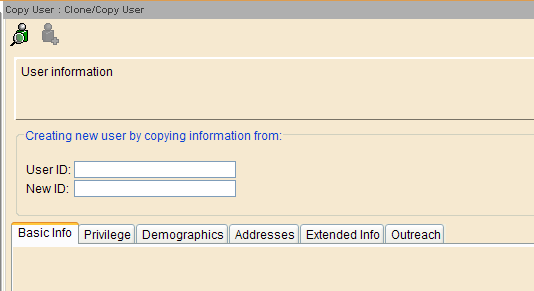
Enter the User ID of record to be copied.
Enter the new ID.
Enter the name of the new user and change information as required (e.g. PIN, birthdate).
Select Register User to save the changes.
Select Close.