Items can be renewed from the Checkouts tab of a user's account when viewing the account in Display User.
To renew items from Display user:
- Navigate to the Checkouts tab of Display user.
- Select the item(s) you wish to renew (use Ctrl + click to select multiple items).
- Right click.
- Choose either "Renew as seen" or "Renew as unseen" (the seen/unseen distinction doesn't affect us at EPL):
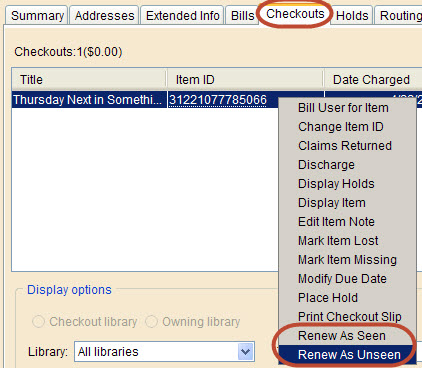
- A dialog will appear asking "Do you wish to continue with Renew as (Un)Seen?". Click "OK".