The Display Title Holds wizard summarizes the items and title-level holds for a specific title.
To display a holds queue for a single title:
- On the Holds toolbar, select the Display Title Holds wizard. The Item Search window appears.
- Search for the title and click OK. The following window appears:
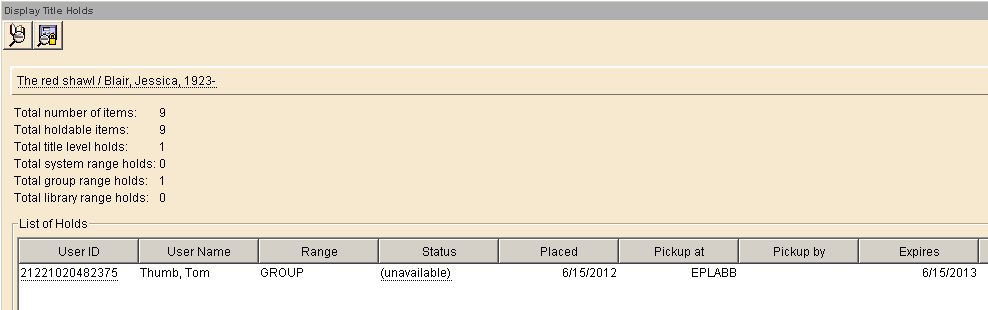
To display specific hold counts for the title based on the owning library, hold level, hold library, or pickup library, click the Detailed Hold Count helper.
