Property Tax Payers Applicants who do not reside within the corporate limits and own property in Edmonton are allowed to be EPL cardholders when they provide a current copy of the notice of property tax assessment showing a tax roll number, and the name and address of the property.
OR
Business Tax Payers Applicants who do not reside within the corporate limits but who pay a business tax to the City of Edmonton are allowed to be EPL cardholders. The applicant must provide a current business tax assessment showing the tax roll number and the address of the company.
A current copy of the NOTICE OF PROPERTY TAX ASSESSMENT showing a tax roll number, and the name and address of the property are essential.
Select User Registration wizard.
CAUTION: Non-resident exemption customers are entered using a resident profile as they are entitled to remote access to the EPL licensed databases.
The default profile name is EPL-ADULT. Use EPL-JUV for a child.
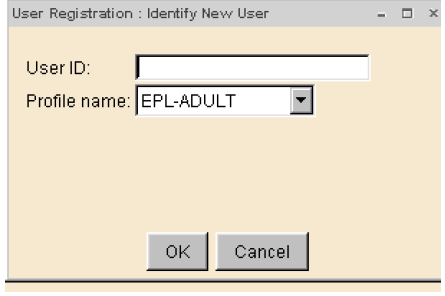
Enter/Scan the User ID (212210….) A registration screen displays.
Basic Folder: First name, preferred name (if applicable), middle name and last name library: defaults to the appropriate service point.
Privilege Folder:
- Privilege expires: The default privilege never expires for the EPL-ADULT profile.
- The default expiry date for JUVENILE memberships (EPL-JUV) is when the child turns 18.
- PIN: A 4 digit PIN is auto-generated.
Demographics Folder:
- User cat1: defaults to EPL12NEW.
- Use EPLJUV for children’s memberships.
- User cat2: Select F, M or X.
- Birth date: enter customer’s date of birth (mm/dd/yyyy) or use calendar gadget to select birthdate.
Addresses Folder
- Address 1: Enter customer’s permanent mailing address information.
- CARE/OF: For Juvenile memberships, enter full name of the Parent/Guarantor in UPPERCASE (e.g. MARY GRANGER).
- Street: Enter address information.
- City/State: defaults to Edmonton, AB. Change to appropriate place.
- Postal Code: Capitalize with a space (T5W 4E5).
- Phone: Enter telephone number. Include the area code. 780-123-4567
- Email: Instruct the customer to add their e-mail address in Bibliocommons by logging into My Account and entering email address under Settings.
Extended Information Folder:
- Notify Via: Default is PHONE. Do not change.
- Note: Enter the TAX ROLL NUMBER.
Select Check Duplicate User.
If no duplicate record displays, select OK and Register User to complete the registration.
If a list of users displays, check for an exact match.
If found select Close and Cancel to exit the User Registration.
If there is not an exact match:
- Select Cancel and Register User.
- Select Close to complete the registration.