Contents
Local Cover Image for Kits
Board Book Kits
- A Board Book Kit consists of 26 board books of one title that circulates as one item, in a plastic box.
- These items are for staff in-house use only.
- Board Book Kits are part of the floating collection.
- As of May 16, 2023 a Braille copy of each title may be included in the kits if available.
Cataloguing:
- Board Book Kits require separate records in Workflows for each title.
- If a title has previously been catalogued as an individual book, create a new title record for the Board Book Kit by duplicating and editing the bibliographic record for the individual book.
- For titles new to the system, download or create an original record.
- All titles are fiction. All titles are E.
- Changes to standard cataloguing:
099 Board Book Kit + [cutter].
245 [Title] no GMD required.
300 26 volumes +$e1 Braille copy.
500 Board Book set.
500 ISBNs: 9781454934332 (bo.) & 1454934336 (bo.); entered as note to prevent inadvertent overlay.
740 Board Book Kit :|b[Title]
- Ensure title record is shadowed to prevent holds
Sample record:
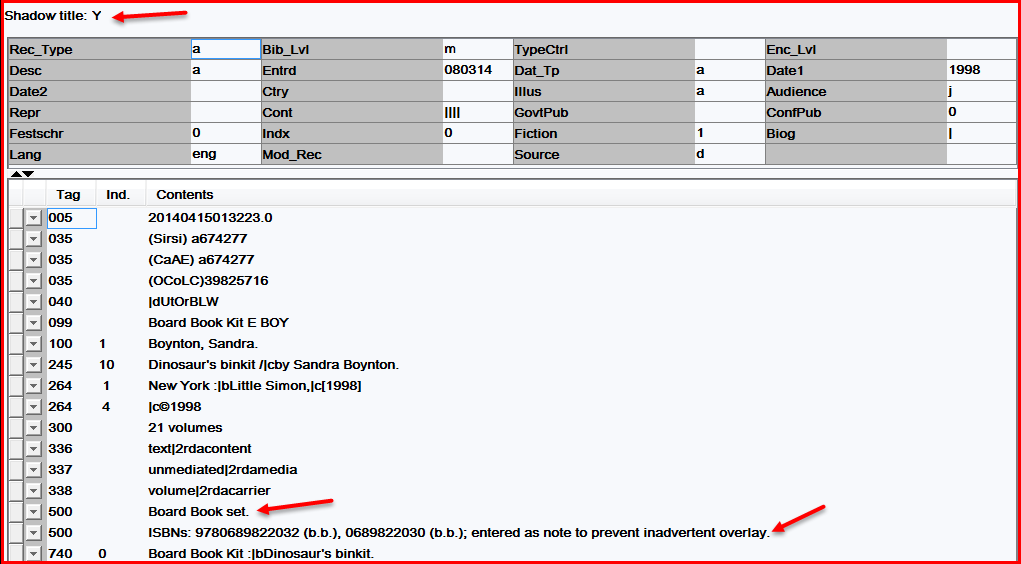
Item entry:
- Shadow title record if necessary
- Library: EPLZORDER
- Item Type: PROGRAM6WK
- Location: PROGRAM
- Item Cat 1 = BOARDBK
- Item Cat 2 = JUVENILE
- Price: $0.00
Processing:
- Edge stamp all books: E.P.L.
- Affix a donut label with the item number to each book.
- RFID tag: Affix one tag to the bottom of the inside of the box after programming.
- Barcode label: affix the machine readable barcode to the upper left hand corner of the top of the box.
- Affix one call number label to the lid of the box, below the barcode label.
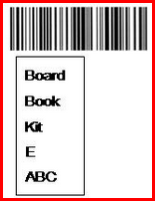
- Prepare a title label (template located on the shared drive at: S:\cat\Miscellaneous\BOARD BOOK Kits) and laminate
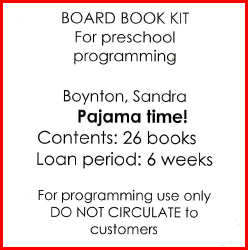
- Place title label on side of box.
- If a Braille copy of the title is included, add this to the title label as required.
Book Club Kits
- A Book Club Kit typically consists of 15 adult paperback copies of one title that circulates as one item, in a bag.
- Older kits in the system have fewer copies.
- In 2023, an audiobook item was added to select kits in order to support customers with challenges accessing print material.
- Kits are used to support adult programming by EPL staff and customer-run independent book clubs.
Cataloguing:
- Book Club Kit titles are catalogued on separate records in the ILS.
- Create a new title record by copying the bibliographic record for the book using the Duplicate Title wizard.
- Note the following changes to standard cataloguing:
020 ISBN is NOT entered here
092 |aBook Club Kit + [call number of book]
099 |aBook Club Kit + [call number of book]
245 no |h[GMD] required
500 Number of copies varies. [and 1 audiobook.]
500 ISBN: 9781234567890 ; entered as note to prevent inadvertent overlay.
- Notes for genre, short stories, Canadian creators are added as usual.
- If a 520 is not present, please transcribe a summary from the book or an online resource (e.g., NoveList or amazon.ca) into the bibliographic record.
- Add kit cover art in an 856 field with 42 indicators (can copy and paste this following string directly into the field):
|zCover image|uhttps://www2.epl.ca/public-files/cover-images/Online_Resource_Listing_Icons/eplstockimage_kit_zps3fnswru3.jpg
Processing:
- One barcode per set affixed to the tag attached to the bag.

- Affix eye-readable barcode label with item number to or write item number on front endsheet.
- Labels: Call number label and genre/Canadian labels (if applicable) are affixed to each book. Label with author, title and contents (Contents: 10 books [and 1 audiobook]) affixed to the tag.
- Edge stamp all books: E.P.L.
- RFID tag: one per set; affix tag inside the bottom of the bag.
- Do not apply Kapco cover/Lyfguard.
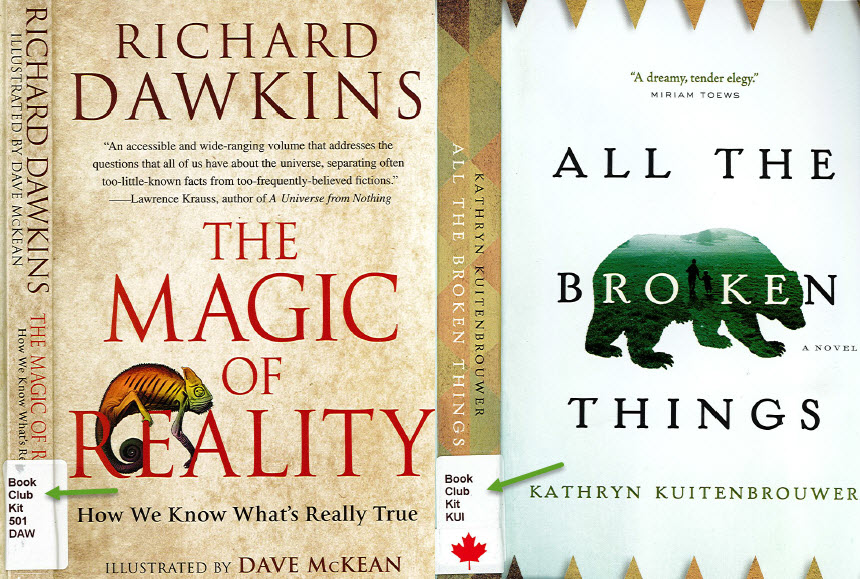 Item entry:
Item entry:
- Library: EPLMNA
- Item Type: BKCLUBKIT
- Location: DISPLAY
- Item Cat 1 and 2 according to material.
- Price: $150.00
Digital Literacy Kits
- Digital literacy kits consist of different technology components, e.g. laptops, iPads, gaming consoles, that circulate together as one item, often in a rolling case.
- These kits are used to support programming and digital literacy instruction by EPL staff.
Cataloguing:
- Digital literacy kits have a fixed field Rec_Type = r, Bib_Lvl = m, Enc_Lvl = z, Entrd = date of record entry and Lang = zxx
- The call number is entered in the 099 field and is based on the title proper, e.g.
- The bibliographic record is shadowed to prevent display in the public catalogue.
- Component parts are listed in detail in the 300 subfield c & e as appropriate, including brand names, model numbers and the dimensions of the case, e.g.
Sample records:
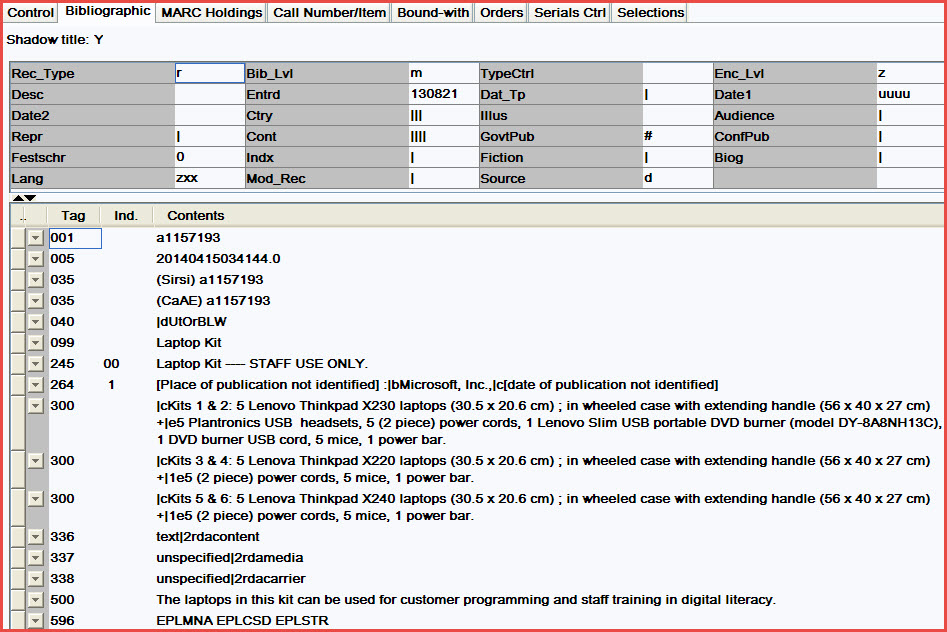
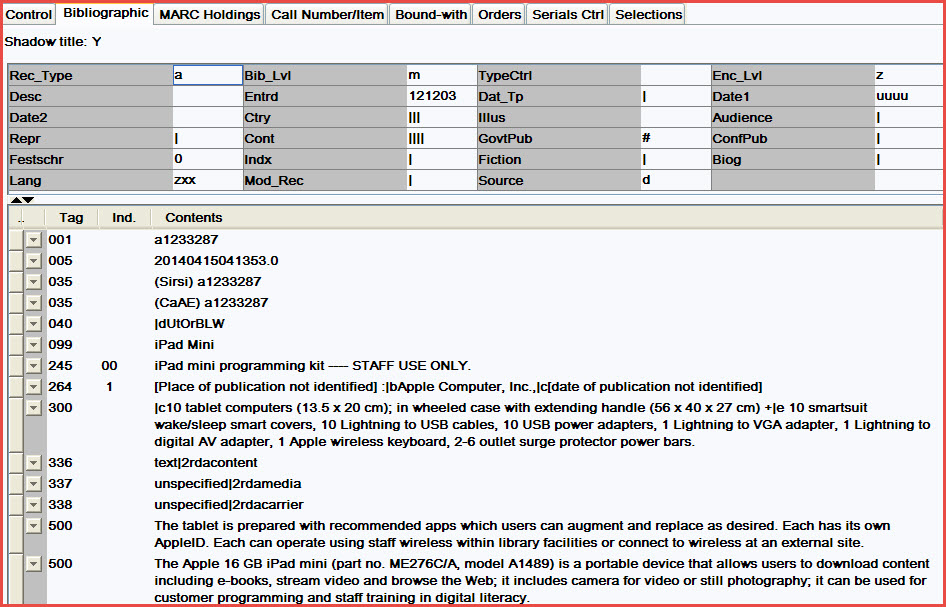
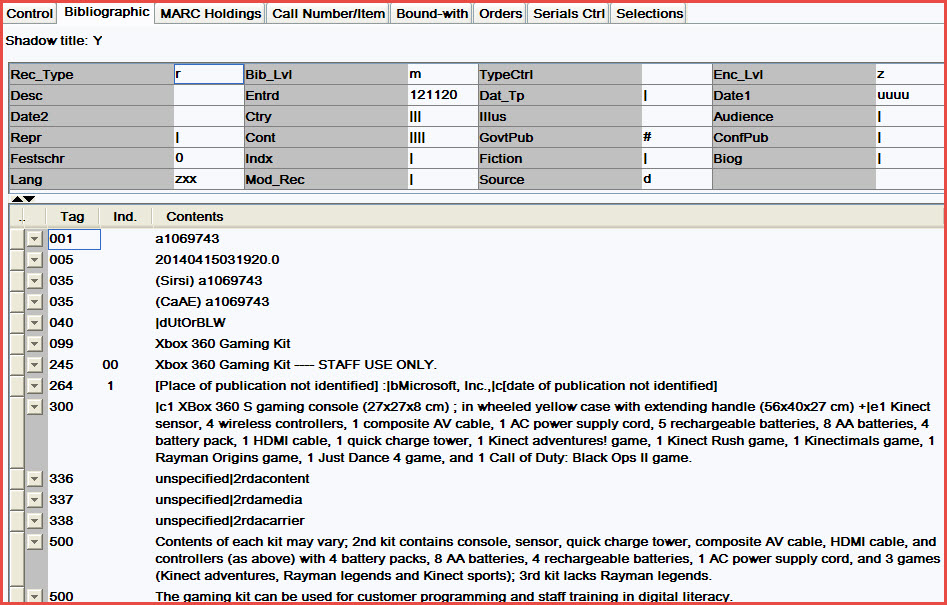
Item Entry:
- Digital literacy kits are typically holdable and circulate only on staff programming cards
- Requirements should be verified with DLI staff before entering
Physical Processing:
- Kit components are labelled with eye-readable barcode labels whenever feasible, as well as labels identifying the kit with a DLI-designated identifier, e.g. Laptop kit 4

- Contents labels listing all components of the kit (based on 300 field) are created using standard templates (S:\cat\Processing\DLI) and are affixed to the case exterior
- In some instances, digital photos with legends are affixed to the inside of the case to aid staff in verifying kit contents, e.g. Raspberry Pi legend
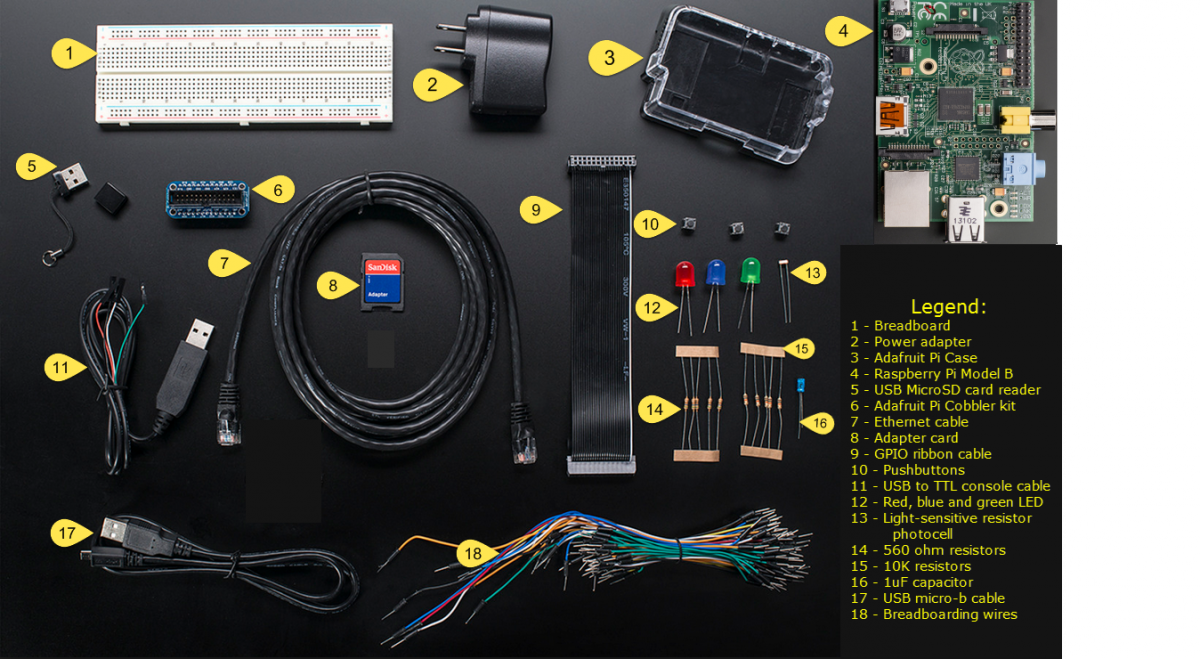
- Instructional documents are included upon request by DLI
Family Language Kits
- Multi-media family language kits are assembled by service point staff and are designed to assist new immigrant families with their English skills.
- Kits usually consist of 4 bilingual picture books (English and the home language), 1 dual language picture dictionary, and 1 Teach me English CD and booklet set, in a Sterilite plastic box with lid.
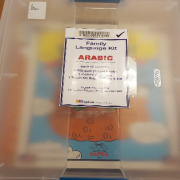
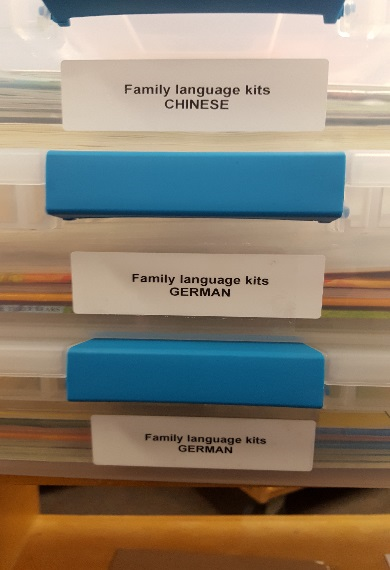
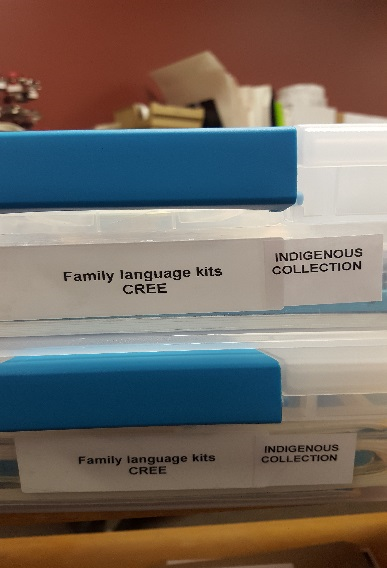
Cataloguing:
- Kits receive brief cataloguing only (format: MARC):
Fixed fields:
- Record Type: o (kit)
- Bib Level: c (collection)
- Description: a
- Date type: |
- Date 1: ||||
- Country of publication: xx
- Language: for bilingual books, code for non-English language
- Audience: j
- Contents: ||||
- Conference: |
- Festschrift: |
- Index: |
- Fiction: | (fill character)
- Biography: |
| 099 | J Kit [Language] |
| 245 00 | [Family language kit|h[kit] :|b[Language]. |
| 246 3 | [Language]|h[kit] |
| 250 | [Language-English ed.] |
| 300 | [no. of books] v., 1 sound disc, 1 booklet ; in box 39 x 39 x 17 cm. |
| 490 1 | Family language kits |
| 500 | Contains 4 bilingual picture books, 1 picture dictionary, 1 Teach me English book and CD. |
| 546 | Text in English and [Language]. |
| 650 \0 | English language|xStudy and teaching|x[Language] speakers. |
- Add kit cover art in an 856 field with 42 indicators (can copy and paste this following string directly into the field):
- |zCover image|uhttps://www2.epl.ca/public-files/cover-images/Online_Resource_Listing_Icons/eplstockimage_kit_zps3fnswru3.jpg
Processing:
- Place barcode on the insert (printed sheet attached to top of box), in the upper left-hand corner. Place call number label beneath the barcode.
- Place an eye-readable barcode on each piece of the kit. Write the barcode number inside each puppet; stamp inside each puppet with property stamp E.P.L.
Item Type: JKIT
Location: JUVFAMLNG
Item Cat1: OTHERLANG
Item Cat2; JUVENILE
Price: $25.00 (includes $8.00 processing fee)
- Affix RFID tag to the inside of the bag on the bottom and cover with book tape.
Dealing with missing pieces:
Picture books: A missing picture book can be immediately replaced with a dual language picture book found in the EPL collection. The kit can be circulated without one book but the contents label and bib record would have to be changed. Easier to stay constant with 4 books.
Dual language picture dictionary: Kits should not circulate if the Home Language-English Dictionary is missing. The dictionary can be replaced with a dual language picture dictionary that is in the EPL collection.
Teach me English Book and CD: Kits should not circulate if the Teach me English Book and CD are missing.
How do I replace a picture book that is missing from the kit?
- Select an appropriate replacement item from the EPL collection. If necessary place a hold on an item. Contact Ilona if you need to replace a book and the copies are few, she may need to order more.
- Remove item from the collection
- Checkout the item to withdraw-this-item
- Deactivate the RFID tag, mark it with an X
- Remove or cover the barcode on the replacement item
- Cover the spine label on the replacement item
- Place a donut hole center on the top left hand side with the barcode from the kit.
How do I replace a Dual language picture dictionary?
- Select an appropriate replacement item from the EPL collection. If necessary place a hold on an item. Contact Ilona if you need to replace a book and the copies are few also contact Ilona if you are having problems selecting the proper book, she may need to order more.
- Remove item from the collection
- Checkout the item to withdraw-this-item
- Deactivate the RFID tag, mark it with an X
- Remove or cover the barcode on the replacement item
- Cover the spine label on the replacement item
- Place a donut hole center on the top left hand side with the barcode from the kit.
How do I replace a Teach Me English book and cd if missing or damaged?
- Remove old item from the collection if damaged
- Extra copies of the book and cd are beside the CMA storage area.
- Place a donut hole center marked with barcode on the upper right hand side of the book.
- Place a donut with barcode number on the cd
Staff Book Club Kits
- A Staff Book Club Kit typically consists of 15 print copies of one title that circulate separately.
- Kits are used to support adult programming by EPL staff.
- In 2023, an audiobook item was added to select kits in order to support customers with challenges accessing print material.
Cataloguing:
- Staff Book Club Kit titles are catalogued on separate records in the ILS.
- Create a new title record by copying the bibliographic record for the book using the Duplicate Title wizard.
- The title record must be shadowed.
- Note the following changes to standard cataloguing:
020 ISBN is NOT entered here 092 |aStaff Book Club Kit + [call number of book] (e.g. Staff Book Club Kit 123 ABC) 099 |aStaff Book Club Kit + [call number of book] (e.g. Staff Book Club Kit ABC) 245 NO |h[GMD] required 500 Staff only book club kit. 500 ISBN: 9781234567890 (pbk.) ; entered as note to prevent inadvertent overlay.
500 15 copies. OR 500 16 print copies and 1 audiobook.
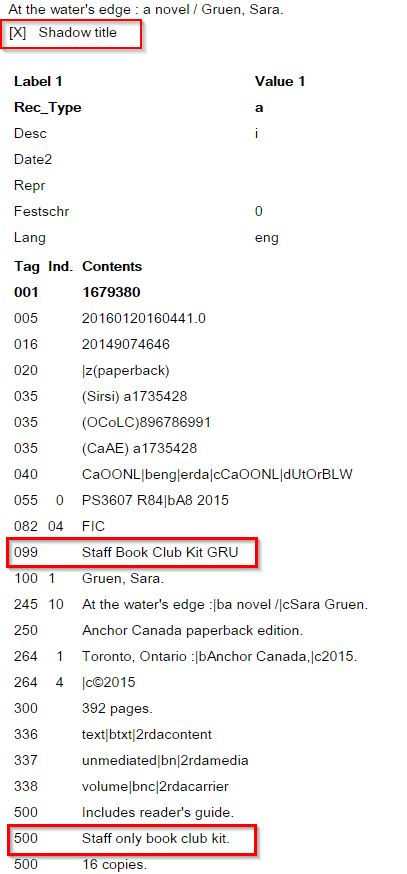
- Do NOT add a subfield z in Call number containing the number of copies, e.g.
Staff Book Club Kit ABC|z15 copies
Processing:
- Each item will require a scannable barcode on the front cover to streamline circulation.
- Facilitator package does not need to be processed; distribute using inter-office mail
- Labels:
Staff Book Club Kit + Call # spine label
- Edge-stamp all books: E.P.L.
- RFID each item
- Do not apply Kapco cover/Lyfguard or genre labels.
Item entry:
- Enter each item but do not check them out until all holds are placed by the Adult Services Team
- Call Library: EPLZORDER until the branch schedule is available
- Item Type: SBKCLUBKIT
- Home Location: PROGRAM
- Item Cat 1 and 2 according to material. Item Cat 1 = SPOKEN for audiobook items.
- Price: Price of book + $8.00
Local Cover Image for Kits
- Unless otherwise provided, add a URL for the Kit local stock format icon, e.g.
- 856 42 |zCover image|uhttps://www2.epl.ca/public-files/cover-images/Online_Resource_Listing_Icons/eplstockimage_kit_zps3fnswru3.jpg

Last revised Jun. 16, 2025