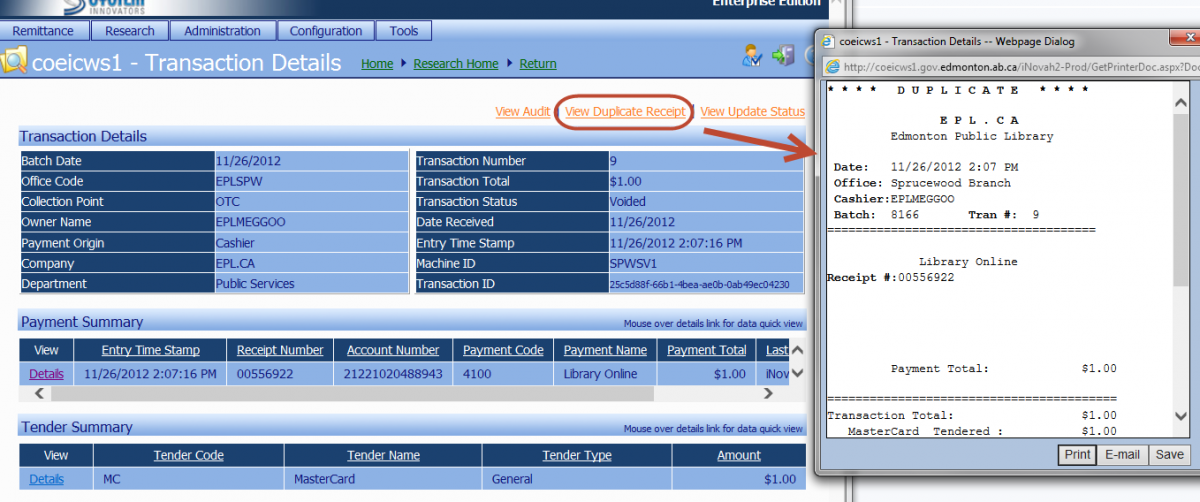iNovah contains all payment information for bills paid in the ILS (Workflows) except payments made online. Customer payments may be researched through the iNovah admin portal. You may need to research a payment for a refund or to inform a fee waiving decision. Note that online payments are not recorded through iNovah.
To research payments:
- Navigate to the iNovah admin portal and login with your iNovah credentials.
- Under the research tab, click on "Find Payments"
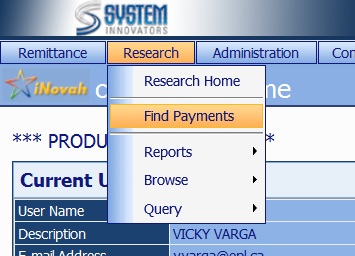
- Enter the user ID and click "find". Note: if the user's card has been replaced, you may need to search under the previous user ID. These can be found by clicking the "Notes" link on the user account.
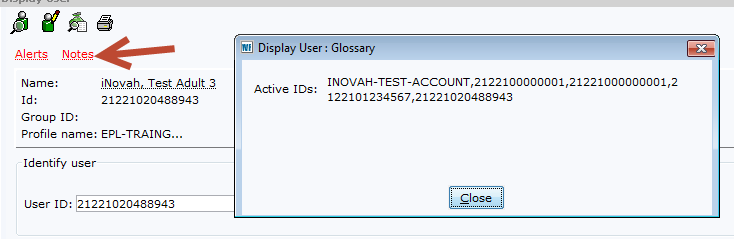
- On the list that comes up, you can click the "Details" button to see more information about that specific transaction.
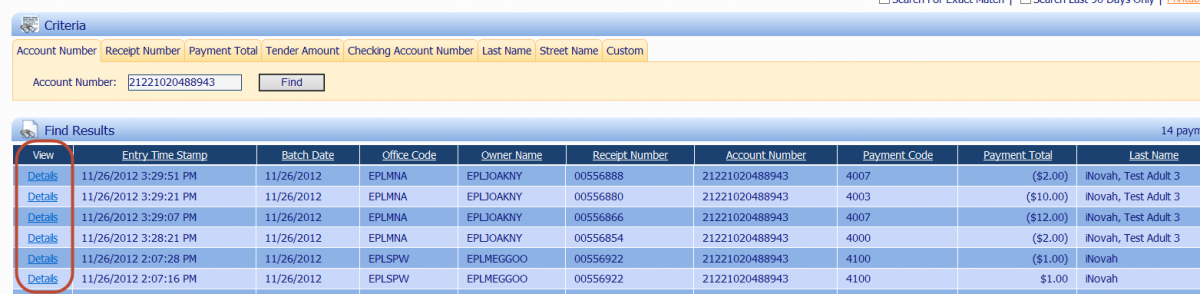
- On the details screen you can even see (and print) a duplicate receipt for the user