There may be times when a customer is unsuccessful at registering for a Me Card using the web service. If you’ve helped a customer use the melibraries.ca site and it was unsuccessful, or a customer reports to you that they were unsuccessful in registering through the melibraries.ca site on their own, you can still register the user for a Me Card manually.
To register a non-EPL Metro customer for a Me Card manually:
- Ask for the home library card and proof of address.
- Phone the home library to verify that the card is not expired and is in good standing.
-
If the card is in good standing, register the user for a card, using the home library card’s number and the profile EPL-METRO. Remember to change the default city from Edmonton to the correct city:
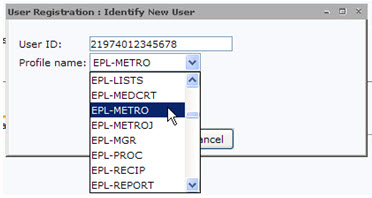
- Give the new user a library bag, a program guide, and the new user brochure. Me Cards have access to all the same resources as regular EPL cards, excepting our online resources.
What to do with EPL members who are unsuccessful at using the web service:
- Verify that the customer is not barred or blocked. If they are, work to resolve the situation appropriately (ie. by taking payment to bring any fees owing below $10, or unbar the card after verifying ID if the card was mailed home).
- Ensure that the customer has an email address on file. If not, add an email address to their account and try registering through melibraries.ca again.
- If the registration is still unsuccessful, let the customer know that they can still register manually in person at any of the other member libraries. Each other library would need to call EPL to verify the status of the customer, as per the normal reciprocal borrower procedures.