Items can be checked in from the Checkouts tab of a user's account when viewing the account in Display User.
Be careful when using this function, and ensure you are only discharging items that are in front of you or that you really mean to check in.
To discharge items from Display user:
- Navigate to the Checkouts tab of Display user.
- Select the item(s) you wish to discharge.
- Right click.
-
Choose "Discharge".
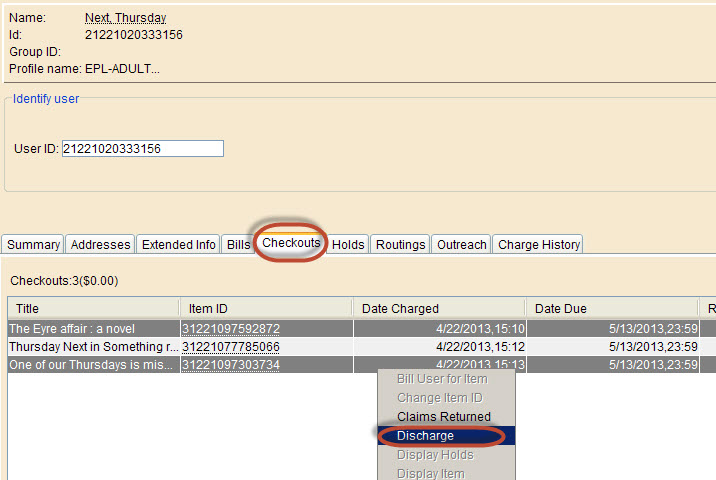
- A dialog appears asking "Do you wish to continue with Discharge?". Click OK. The items will be discharged.