Use to change due dates when necessary.
This wizard is not used for extended loans (travel, special needs) or in place of renewal.
Select Modify Due Dates.
Enter User ID.
Select item to be extended.
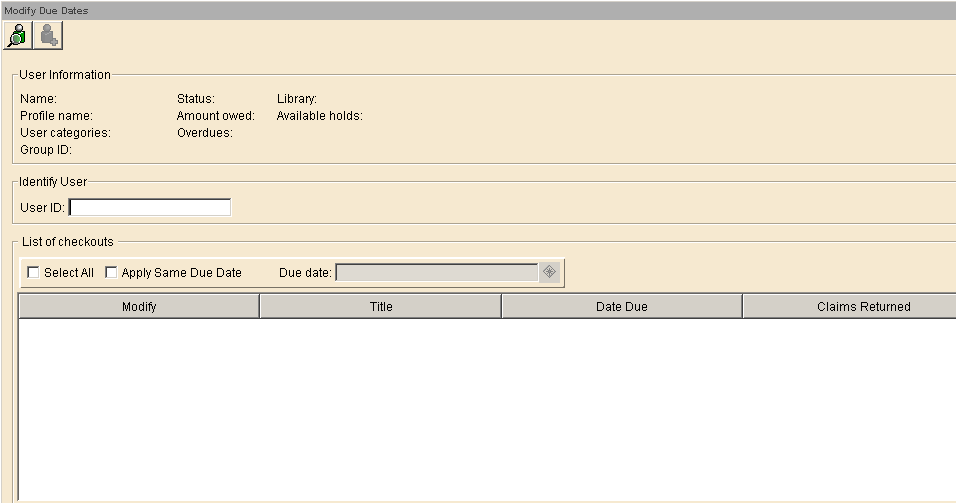
Click on calendar gadget next to each item you want to change.
Select new extended due date.
Select OK.
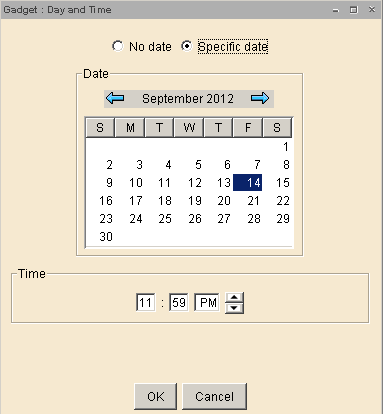
This updates the information in Date Due column.
When you are finished select Modify User Due Dates.
A "Record updated" message appears next to each item with a changed due date.
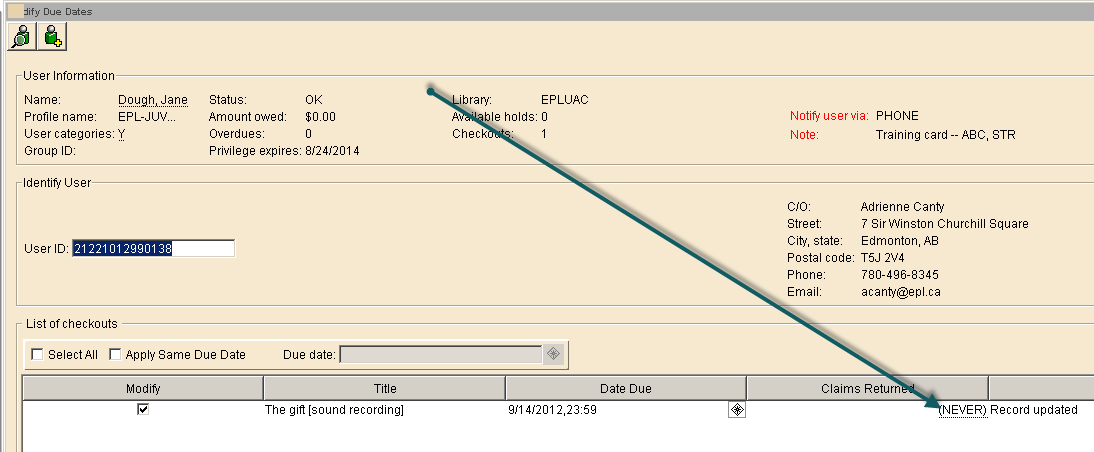
Select Close to exit this window.