The Bills folder in Display User contains the total amount the customer has been billed, and lists each individual bill.
Current bills
By default, the bills foler shows for each current bill the reason for the bill, title and barcode of the item, date billed and date billed. You can click on any column to sort by that column.
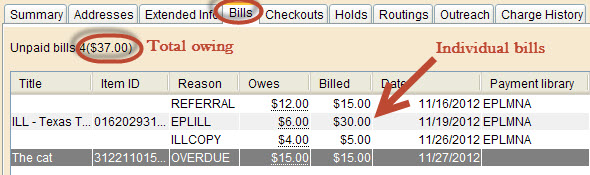
You can click on the underlined values in the "owes" column to see more detail about that bill, including when the item in question was due, if it was renewed, and any payments that have been applied to that specific bill:

Paid bills
You can view bills that have been fully paid for a user. To do so, change the Bills: dropdown in the Bills folder of Display User from "unpaid" to "paid":

You will then see the past bills for the user. Note that only the past 3-6 months are visible, as IT purges this data on a regular schedule (to prevent Workflows from slowing down).
You can click on the glossary (underlined text) to view more details about the paid bill, such as what the payment type was (the sample bill below was forgiven):

You can view paid bills using iNovah as well. iNovah data goes back to the implementation of the software.
To view paid bills in iNovah: