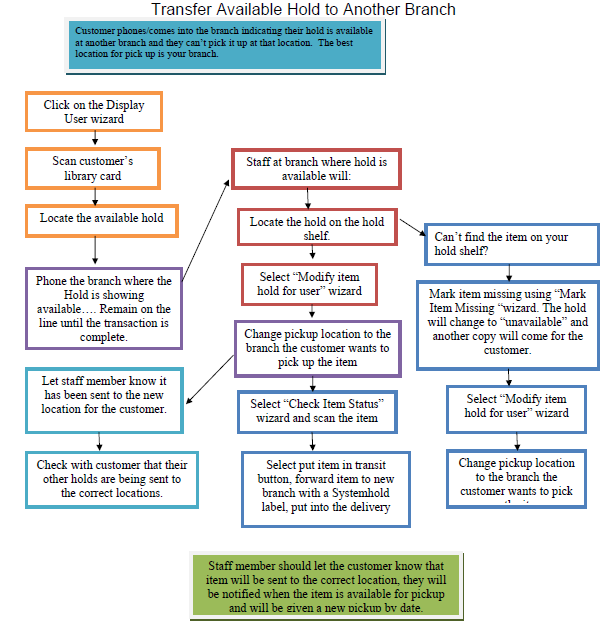Customer has requested that an available hold be transferred to your library.
Phone the library that has the item, give staff the customer’s library card number, and ask to have the hold transferred. It is not necessary for you to do any computer work.
Staff at the library where the item is on hold then will perform the following steps to transfer the hold:
- Locate the item on the Hold shelf.
- Select Modify Item Hold wizard.
- Change pickup location for the correct item.
- Select Check Item Status wizard.
- Select Put Item In Transit button to forward item to new pickup location. Tag and place in delivery.
- Customer will be notified automatically when item arrives at the new pickup location (and given a new Pickup By date).
TIP: Check and make sure that the customer does not have additional holds with the wrong pick-up point, and that the customer’s home library is set correctly.