Residents of the other Metro libraries may already have a reciprocal borrower card with EPL, and may wish to retain their existing account as they may have Bibliocommons lists or current checkouts. The below instructions cover two possibilities: existing reciprocal customers who have not yet registered for a Me Card, and existing reciprocal customers who have registered for a Me Card and wish to merge the two accounts.
If a Me customer has an existing reciprocal borrower card, has not yet registered for a Me Card, and wishes to do so:
- Change the profile on their card to EPL-METRO.
- Use the Lost Card Wizard to replace the EPL card number (21221) with the home library card number.
- When it is time to renew the card, the user can use melibraries.ca to automate the renewal (meaning you don’t have to call the home library to check their standing).
If a Me customer has an existing reciprocal borrower card, has registered for a Me card, and wants to merge the two accounts:
NOTE: only follow the below steps if the EPL-METRO card does not have current checkouts or holds. These items WILL NOT TRANSFER. Rather, the below steps will simply overwrite the existing EPL card with the user’s home library card number.
- Verify that the customer does have an existing reciprocal card in Workflows.
-
Scan the home library card into the Modify User wizard. The account that is returned should have the profile EPL-METRO. Add an X to the end of the User ID:
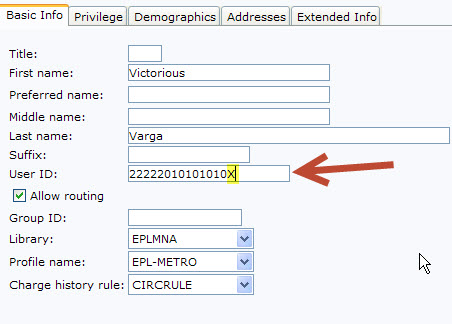
- Change the profile on this card to EPL-CANCEL.
- Find the existing reciprocal card for this user (it will have the profile EPL-RECIP). Use the lost card wizard to replace this card number with the home library card number (ie. by scanning the user’s home library card).
- Change the profile on this card to EPL-METRO.