Collection HQ is a web based product that takes snapshots of our collection, listing items that are not circulating or in bad condition. Collection HQ will provide us with a once- a- month report we can use to manage parts of our collection.
To obtain access to Collections HQ contact The Dirctor of Collections Management and Access Division.
The glossary:
Dataset – the data that has been downloaded from Sirsi. The name consists of the date the data was sent to CollectionHQ.
Dead item - an item that hasn’t circulated for a specified time period. Currently we are using 365 days.
Grubby – an item that has circulated a lot and is probably beaten up and quite dirty. Currently we are using 100 circulations as the baseline for all books and 150 circulations for AV.
Non-Book -provides information about non-book collections
The data set will be run each month. Branches will be notified when the dataset is available. It is recommended you capture your data and complete your searches near to this time as possible. If you are not able to find items they will appear on the list next month.
Web address: http://www.collectionhq.com/collectionhq/
Yes you can even surf collections from Home or even on your vacation!!
It is recommended you capture your data and complete your searches near the time the dataset is available. If you are not able to find items they will appear on the list next month.
Logging on
Collection HQ is a web based product , you can log on at any time
You will be given a password you can use to begin. You may also change your password
This is the standard method of typing your password, and then type it again to confirm.

When you have done this, return to the main screen.

Currently we will be using FICTION TOOLS, NON FICTION TOOLS and NON-BOOK
Fiction includes AV materials, including CDs and DVDs with Dewey call numbers.
The lists we will be running will be
- Collection Check for materials that haven’t circulated for two years
- Grubby Removal for items that have over a determined number of circulation.
Grubby has been defined for the system as having more than 100 circs for books and CDs, 150 circs for DVDs.
These items on your list are also the fast moving items, that is, the DVDs you put out and they are checked out instantly. Do not be surprised if you can only find 20% of your grubby items, they will come on the report next time, and eventually they will be caught.
Collection Check
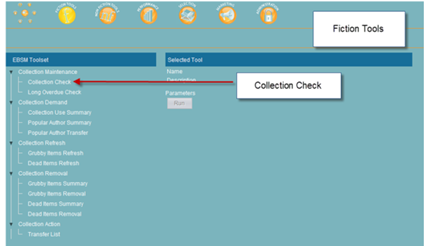
Grubby Items Removal
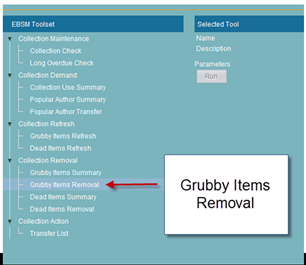
Click on the list you want to create
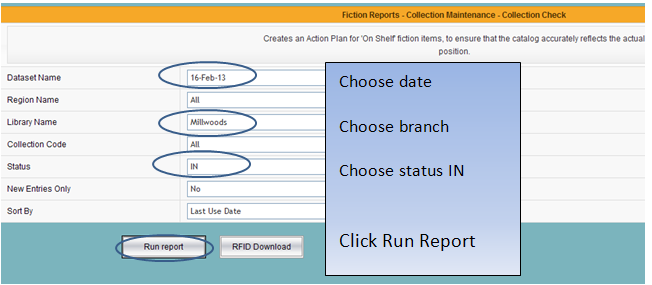
Choose your parameters
Date
Branch
Status: IN
Choose branch using down arrow
Click Run Report
Choose the icon for exporting data into excel report.
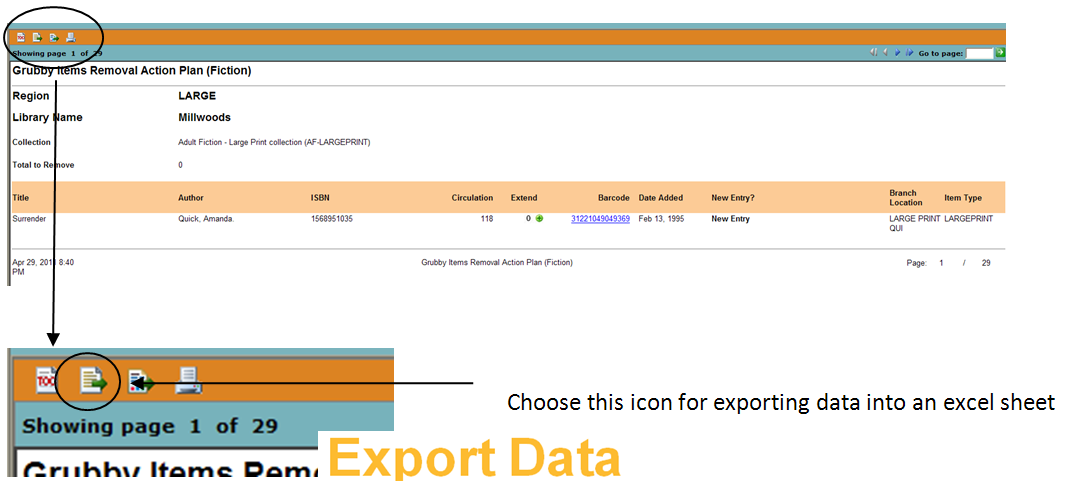
Click on the data element you want,
Click the Add button to move it over to the right column. 
You have to move one element at a time.
The up and down arrows allow you to change the positions of the elements. 
An excel list will be produced
You will have to fix the column size. Double click on the line between the columns; this will expand the columns to fit the data.
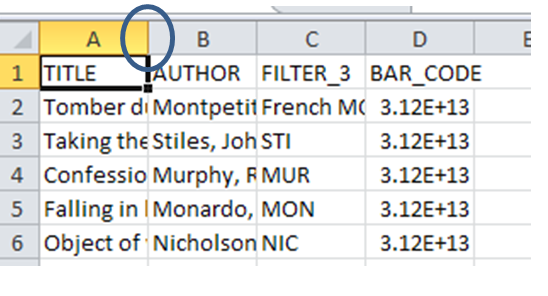
After expanding the barcode column you will need to format it as number
Right click to bring up the menu
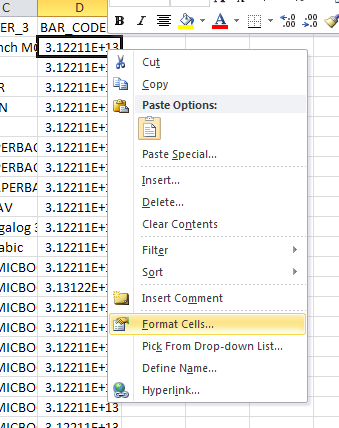
Click on format cells
Choose number
Format to decimal place "0"
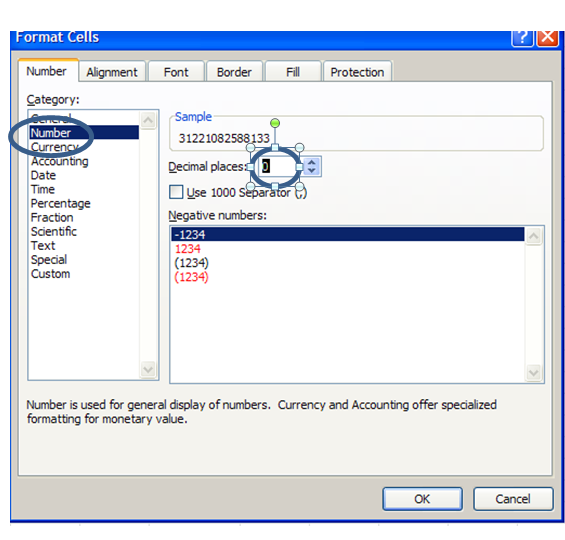
You may want to format the barcode numbers to a barcode so you can scan the barcode and determine if the item is in before you search your shelves.
How to format barcodes in excel
This will assist when doing the collection HQ lists, you can format the numbers into barcodes and scan the barcode to check their status i.e. on shelf to pull, or out to a customer.
Format your list in excel using export data as you would normally
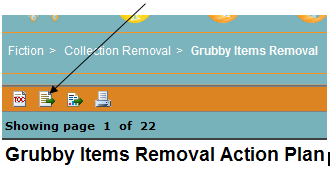
Format barcode to numbers
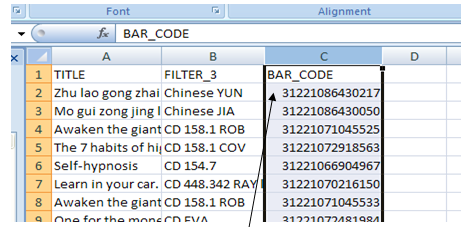
In the empty column after the barcode value insert the following:
=CONCATENATE(“A”,C2,”C”) where C2 is the cell number that contains the barcode number.
Drag the value in that column down the full length of the ID column
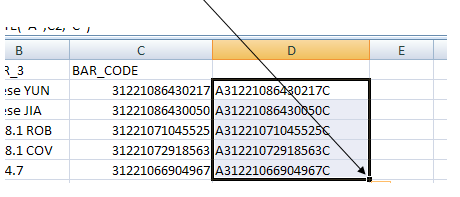
Right click choose format cells
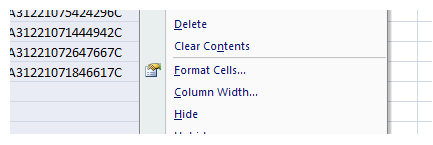
Change the font of the cells to one of the MRV font types.
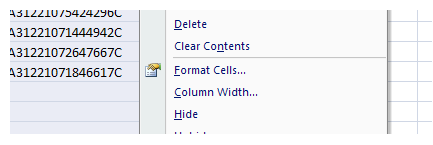
Change the font of the cells to one of the MRV font types
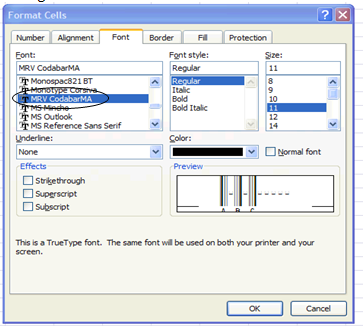
The scanable barcodes will appear.
