Use the Mark Item Lost wizard when a customer reports an item lost. This wizard changes an item’s current location to LOST-CLAIM without discharging it from the customer’s account.
- Locate the item to be billed from the customer’s Checkouts folder.
- Right click on the title of item to be marked lost.
- Click on mark item lost from the drop down menu.

Confirmation window will appear.
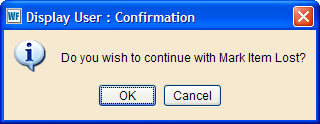
- Click OK if you are sure this is the item you want to mark lost.
A Display user: Billing for lost item/processing fee window will appear.
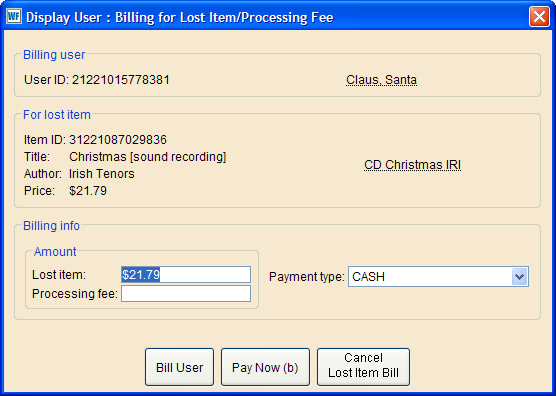
Lost item amount for item is already entered.
- Select Bill User.
- Select OK.
Item will then disappear from customer's Checkout folder and be under the Bills folder.