The Change Item ID wizard lets you assign a new barcode to an item that has a damaged or unreadable barcode.
1. Under the Item Information and Maintenance toolbar, select the Change Item ID wizard.
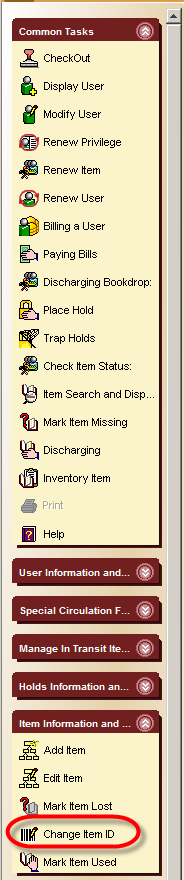
2. Enter item ID in "Search for" field.

3. Select Change item ID.
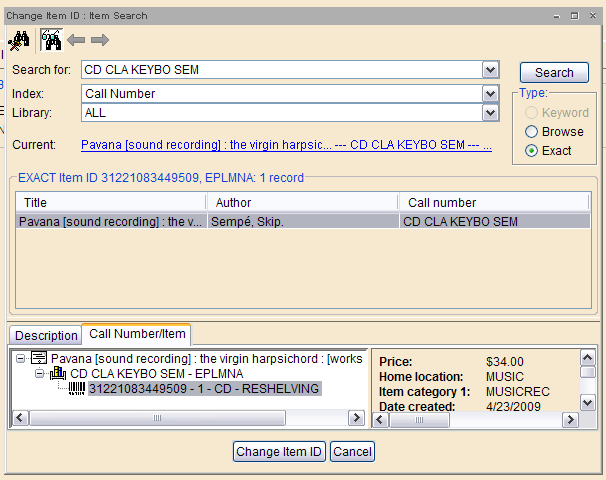
4. In the New Item ID box, scan the item’s new barcode.
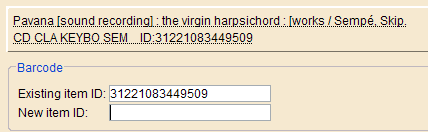
3. Select Modify.
4. The Record Update window appears. Select Close or Change Another Item ID.