When a “not on file” (NOF) item is presented at checkout the following message appears:
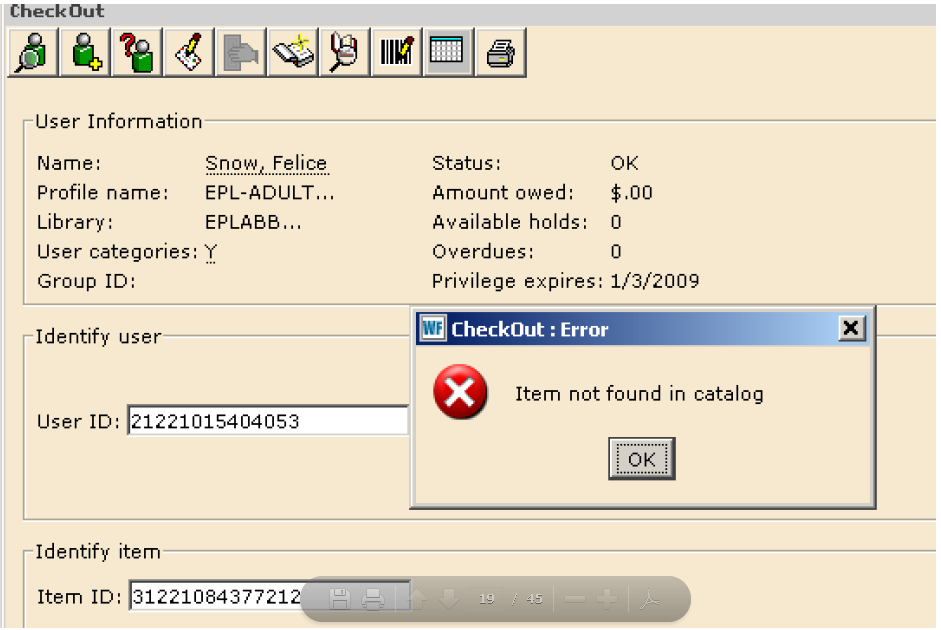
Select OK.
Select Add Brief Title Wizard.
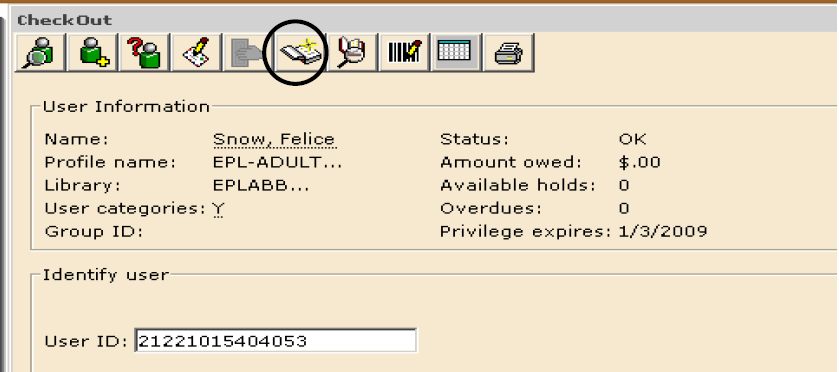
CAUTION: If Add a Brief Title is not completed item will not be checked out to customer.
Default Screen for Enter Brief Item Title:
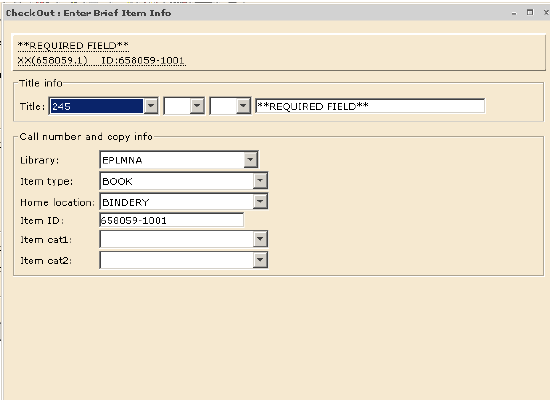
Make the required changes to the brief record.
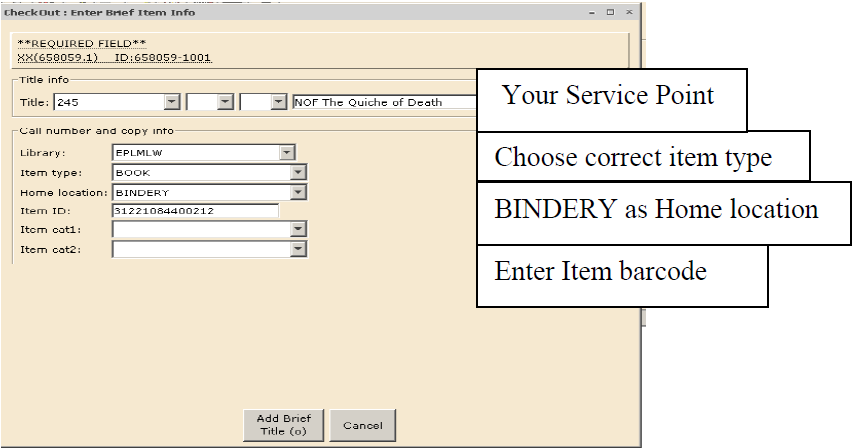
In title field type NOF and Item title.
Change Library to your service point.
Choose correct item type.
Enter item barcode in item ID field. THIS IS THE MOST IMPORTANT STEP. IF THE CORRECT ITEM ID IS NOT ENTERED, THIS ITEM WILL NOT BE CHECKED IN WHEN IT IS RETURNED, AND THE CUSTOMER WILL BE BILLED FOR THE ITEM.
Home location remains as bindery so item is trapped on return.
Select Add Brief Title and screen will return to Checkout after the record is updated.
NOTE: When item is returned and discharged it routes to BINDERY and the NOF prefix can be removed when the item is fully attached to the title record.