The User Claims Returned wizard marks a catalogued item that a user claims to have returned. If a user claims to have returned the materials:
- Check the shelves for the item.
- If the user claims to have returned the item to a different service point, phone that service point and have them perform a shelf check for the item.
- In some cases the user won’t be able to remember precisely which service point the item was returned to, in which case you will need to phone all of the service points that the user might have returned the item to for shelf checks.
- If the item cannot be found by checking our shelves for it, then use the User Claims Returned wizard to mark the catalogued materials with a claims returned date. Once marked, the user no longer accrues overdue fines for that item, however, the item continues to appear on the customer’s current checkout list until it is returned or cleared by staff.
NOTE: The shelf check is an important first step in the Claims Returned process. Do not mark an item as User Claims Returned until you have performed the necessary shelf check.
Select User Claims Returned wizard.
Enter user ID.
Identify the item being claimed returned.
Click the calendar gadget next to each item that was claimed returned and select a date.
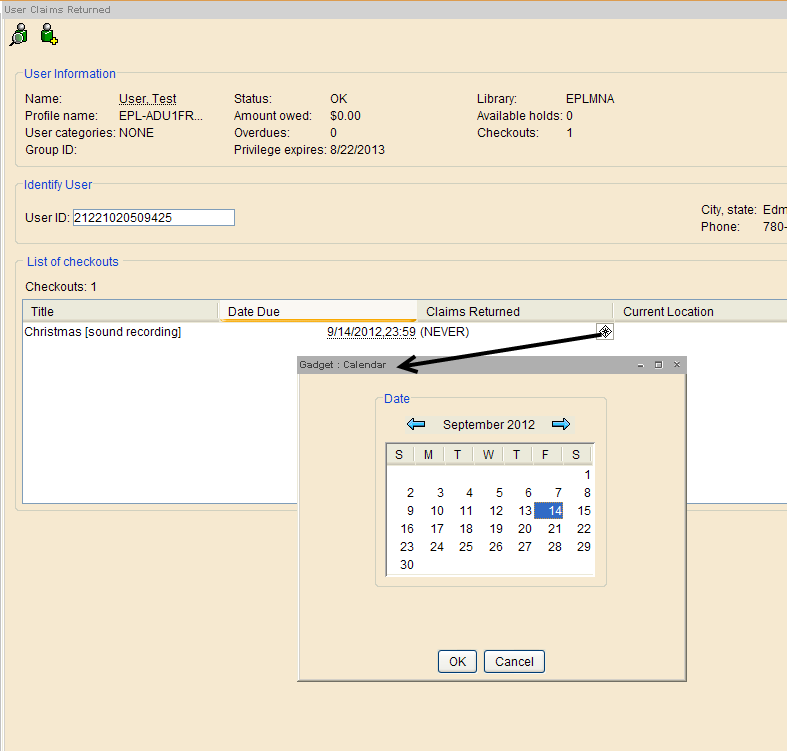
CAUTION: In order to ensure that fines are not generated upon discharge, mark items as claims returned on or before the due date.
This updates the information in the Claims Returned column.

NOTE: Do not mark Interlibrary Loan items Claims Returned. Instead, check your branch’s Lost-&-Found and Customer Donations for the item. If it is still not found, the patron must contact Interlibrary Loans.