1. Close all programs that may be running, including the 3M Pad Staff Workstation.

2. Start 3M Pad Conversion software.
- Double click the Left Mouse button on the 3M Pad Conversion.

3. Make the selection to correspond with the material to be tagged by using your mouse (point to the corresponding label, click the left mouse button).
ex. 
4. Scanning the barcode
- When this screen appears the barcode and the 3M tag information do not match; the tag must be reprogrammed.
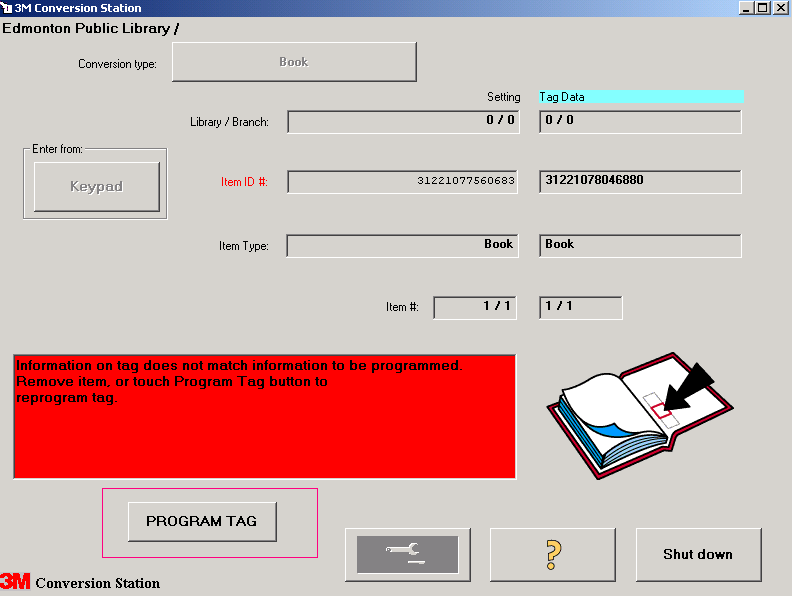
Scan the item barcode.
Place item on 3M Work Pad.
Click Program Tag.
4. If the reprogramming is successful, the following confirmation will appear in the instruction field:

5. Remove the item from the 3M Pad and shelve the item. The item has now been tagged.