The main Data Fields to be aware of are:
1. Item Type
2. Home Location
3. Item Category 1
4. Item Category 2
Item Type
- Determines the loan period
DVD7 (7 day loan period) vs. DVD21 (21 day loan period)
- Determines the fine rate/level
BOOK vs JBOOK (different fine level for Adult material vs. Juvenile Material
- Can also be used for statistical analysis such as the Item Type MUSICSCORE - which helps track Musical Score activity.
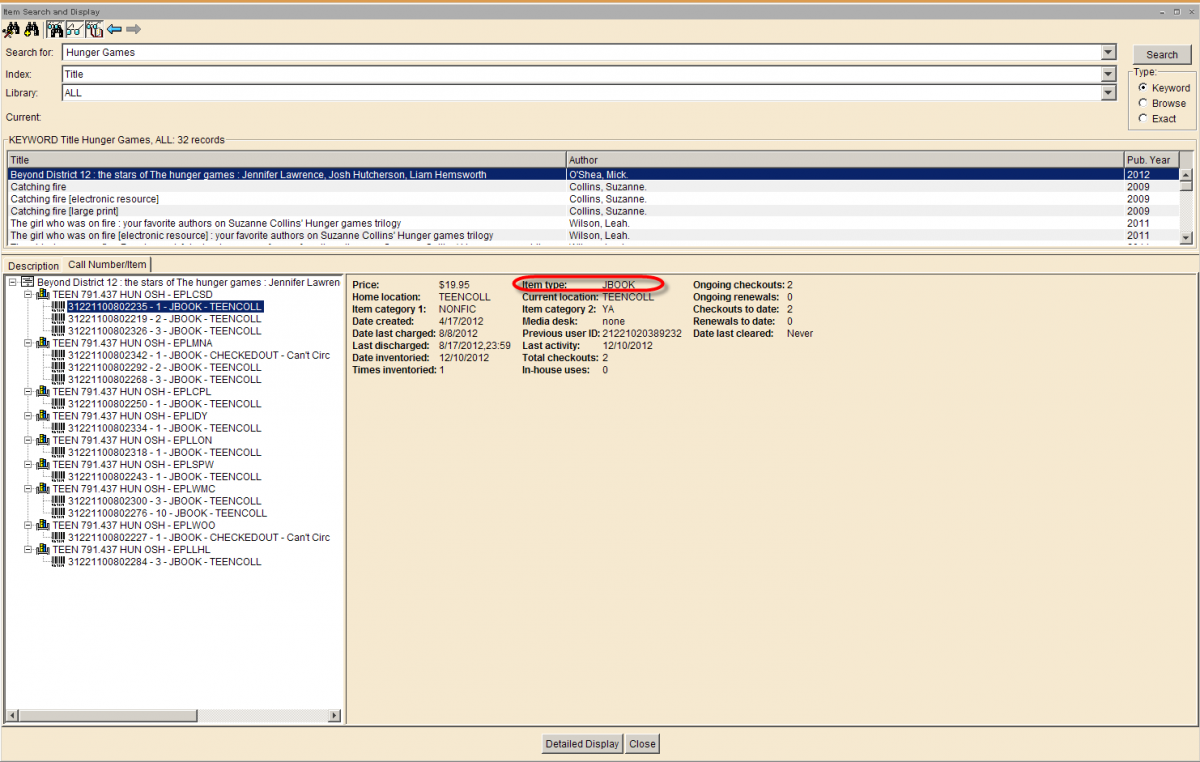
Note: For a full list of Item Types Used by EPL please see Staff Web - Unicorn Circulation Maps & Tables - Item Types
Home Location
- Every item must have a home location
- Indicates the location where material is shelved within a library. This helps staff and customers find the correct shelving location
- Items arrive from Collection Management and Access Division (CMA) with the home location already set (e.g. AVCOLL).
- The Home Location only needs to be changed if the item will be shelved in a special, separate collection. To change the Home Location see Edit Copy
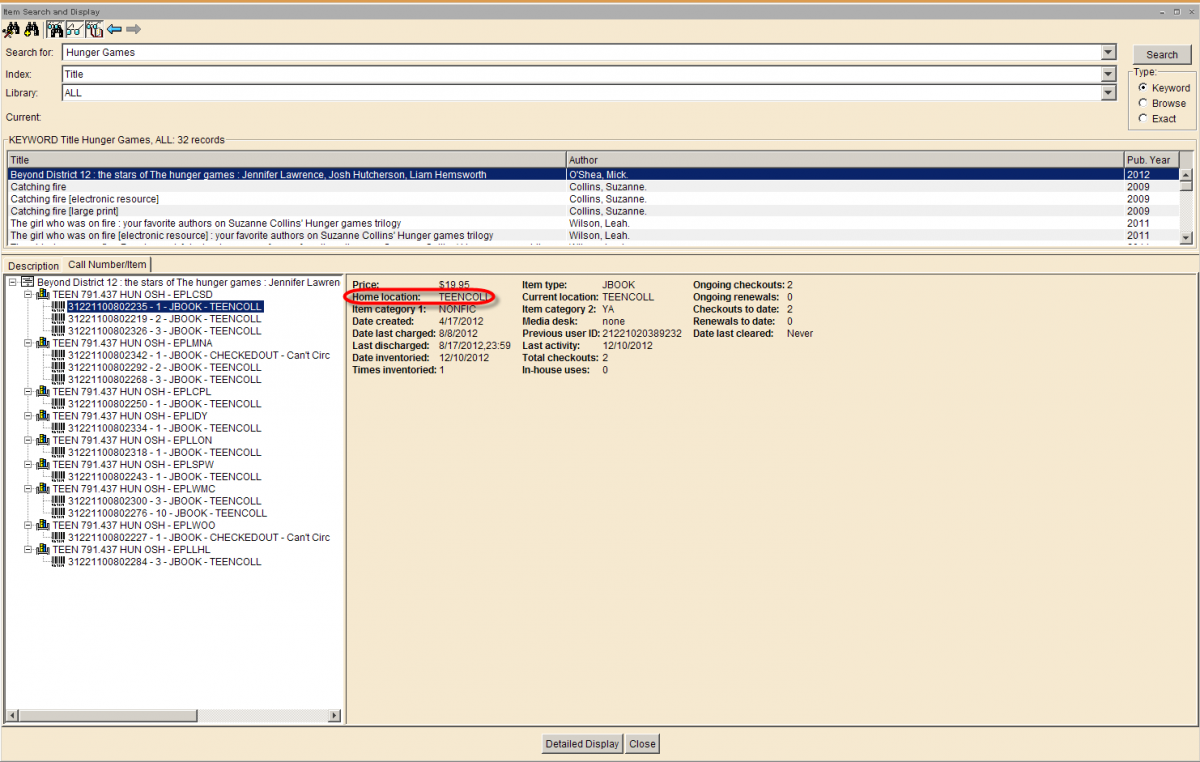
Note: For a complete list of Home locations, see the Staff Web - Unicorn Circulation Maps & Tables then select Item Types
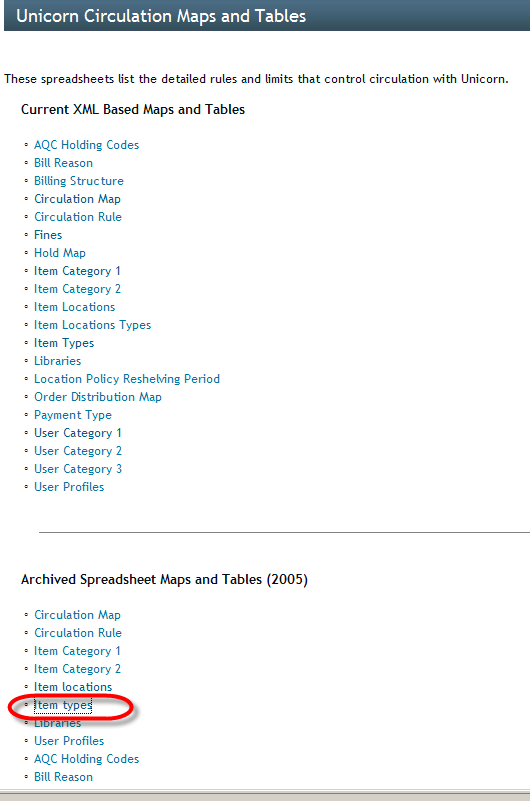
Item Category 1
- Indicates an item’s special characteristics.
- Does not describe an item's shelf location
- Is used for statistical analysis of collections. For example, circulation statistics can be collected for all items with Item Cat 1 set to ROMANCE.

Note: For a full list of Item Cateory 1 please see Staff Web - Unicorn Circulation Maps & Tables - Item Category 1
Note: Additions to the list of Item Category 1 may be requested through the Collections
Item Category 2
- Indicates the item’s reading level.
- There are three values for this field: ADULT, JUVENILE (includes E), and YA
- Is used for statistical analysis of collections

Note: For a full list of Item Cateory 2 please see Staff Web - Unicorn Circulation Maps & Tables - Item Category 2